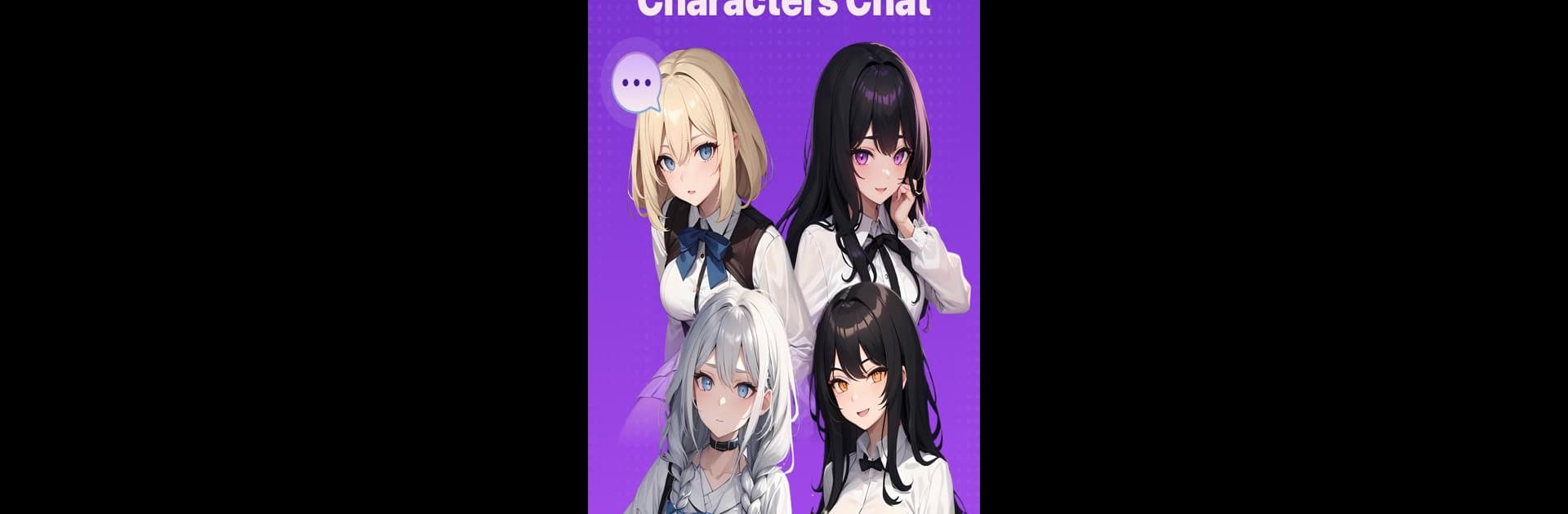Get freedom from your phone’s obvious limitations. Use CrushX: Fantasy Roleplay Chat, made by Mission Institute, a Entertainment app on your PC or Mac with BlueStacks, and level up your experience.
About the App
CrushX: Fantasy Roleplay Chat is the place for anyone who loves diving into stories and connecting with creative characters pulled straight from anime-inspired worlds. Looking to chat, swap stories, or just hang out with unique virtual personalities? This app brings those fun, fantasy conversations right to your fingertips, letting you shape your own interactive experience, however you like it.
App Features
Personalized Roleplay Chats
Pick from a lineup of distinctive characters, each with their own quirks, backstories, and approaches to conversation. Your interactions steer how the chat unfolds, so every session can be a little different.
Character-driven Storylines
Get swept up into original mini-adventures—every character has their own arcs and story beats waiting for you to explore.
Adaptive Dialog Choices
Your responses matter and characters react in their own ways, giving you a back-and-forth that feels surprisingly real.
Anime-inspired Companions
Whether you’re searching for a chatty sidekick or a mysterious new friend, there’s someone here who fits your vibe.
Entertainment, Your Way
CrushX is all about choice: hang out for a few minutes or settle in for a longer, story-rich roleplay session. You get to decide!
Seamless Experience on BlueStacks
If you want those conversations and stories on a bigger screen, CrushX: Fantasy Roleplay Chat runs smoothly with BlueStacks—no fuss, just more room for your imagination.
Created by Mission Institute, this Entertainment app makes connecting with your favorite kind of fantasy world as easy as sending a message.
Eager to take your app experience to the next level? Start right away by downloading BlueStacks on your PC or Mac.