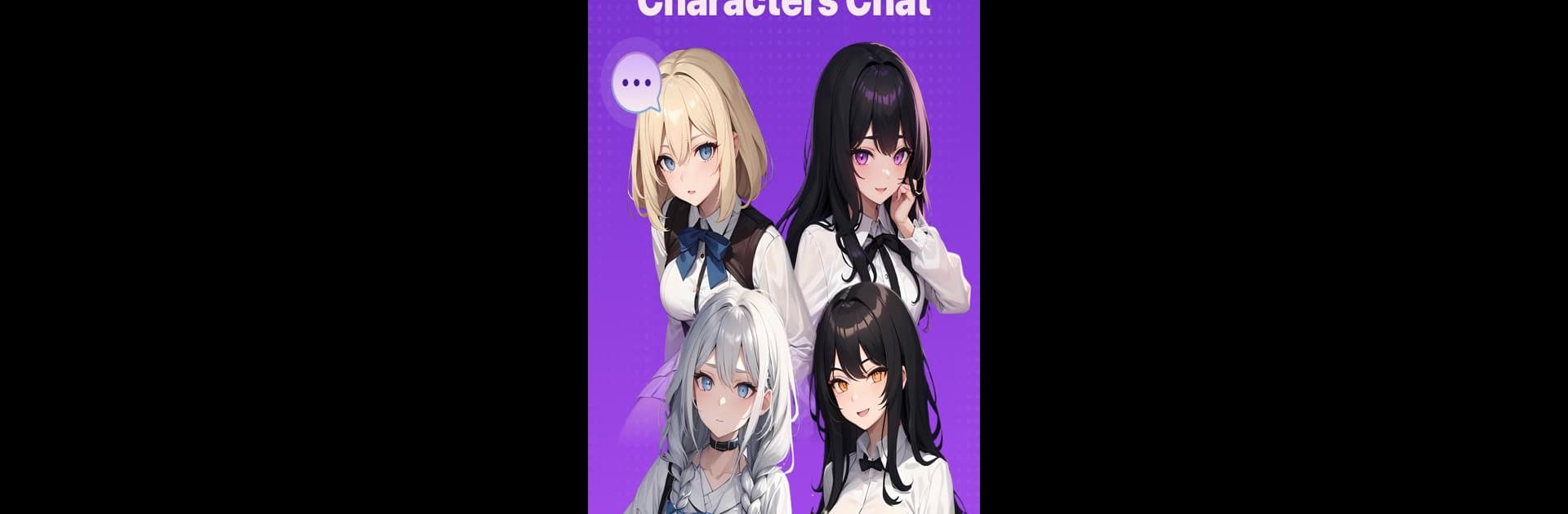Multitask effortlessly on your PC or Mac as you try out CrushX: Fantasy Roleplay Chat, a Entertainment app by Mission Institute on BlueStacks.
CrushX comes across as a compact, character-driven chat game where each virtual companion acts like a tiny, well-drawn story engine. Conversations move with purpose: choices steer responses, small details get referenced later, and the characters show consistent personalities rather than spitting out generic replies. The focus is on roleplay and storytelling more than flashy mechanics, so someone who likes scripted scenes, gentle flirting, or imagining little plot moments will find a lot to do. The characters have anime-inspired designs and clear backstories, and that helps scenes feel like short episodes where the user decides how the story unfolds.
Text feels smooth on a keyboard, which is why many people run it on BlueStacks to play on PC; typing longer messages and reading threads is easier that way. The app does not insist on long-term commitments, everything is episodic enough to drop in and out of, but it also remembers choices so follow-ups feel meaningful. The chat options can be playful or surprisingly tender depending on the selected character, and branching lines make repetition less dull. It is not a full game world with quests, but it is a cozy place for those who enjoy crafted dialogue and character interaction. There may be some rough edges in pacing or reply timing, but for fans of character-led roleplay, it is a handy, portable option.
Big screen. Bigger performance. Use BlueStacks on your PC or Mac to run your favorite apps.