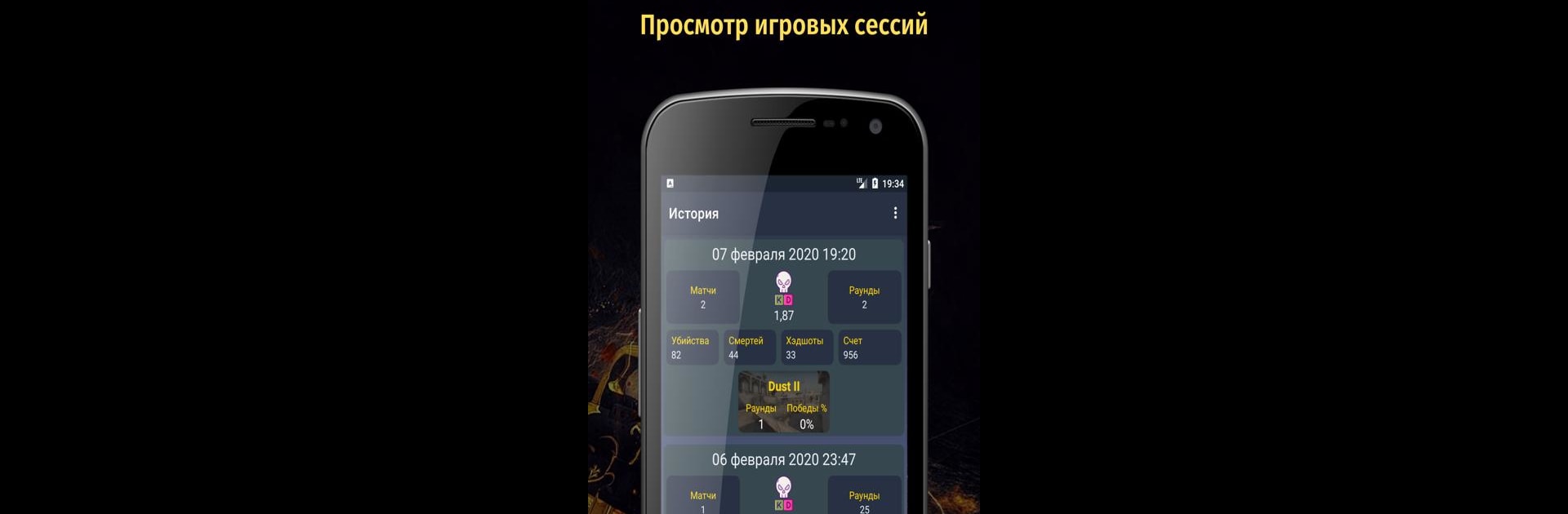Let BlueStacks turn your PC, Mac, or laptop into the perfect home for CS:2 Assistant, a fun Entertainment app from Vitaly Rabinouski.
CS:2 Assistant is one of those apps that makes it much easier to keep track of stats and see how you’re actually doing in Counter-Strike 2. It’s got a dashboard feel — just open it up and you can check everything from your kill/death ratio to your win percentage, and it lays things out pretty neatly with graphs. Whether it’s a week’s worth of games or all-time numbers, you can dig into your weapon choices, map stats, and notice where you’re getting better (or maybe need work). Comparing yourself to friends is built in too, so it’s super simple to see who’s got the edge on certain weapons or maps without having to scroll through endless screens.
It does need your Steam profile set public for all the info to show, so that’s something to keep in mind if privacy is your thing. Also, it needs an internet connection for some stuff to load right. It runs fine on PC if you’re using something like BlueStacks, so you’re not stuck with just your phone. For anyone into stats or wanting to actually see progress over time — not just guess if they’re improving — this is the sort of tool that could help. The design is straightforward, mostly numbers and charts, nothing too flashy or distracting.
Big screen. Bigger performance. Use BlueStacks on your PC or Mac to run your favorite apps.