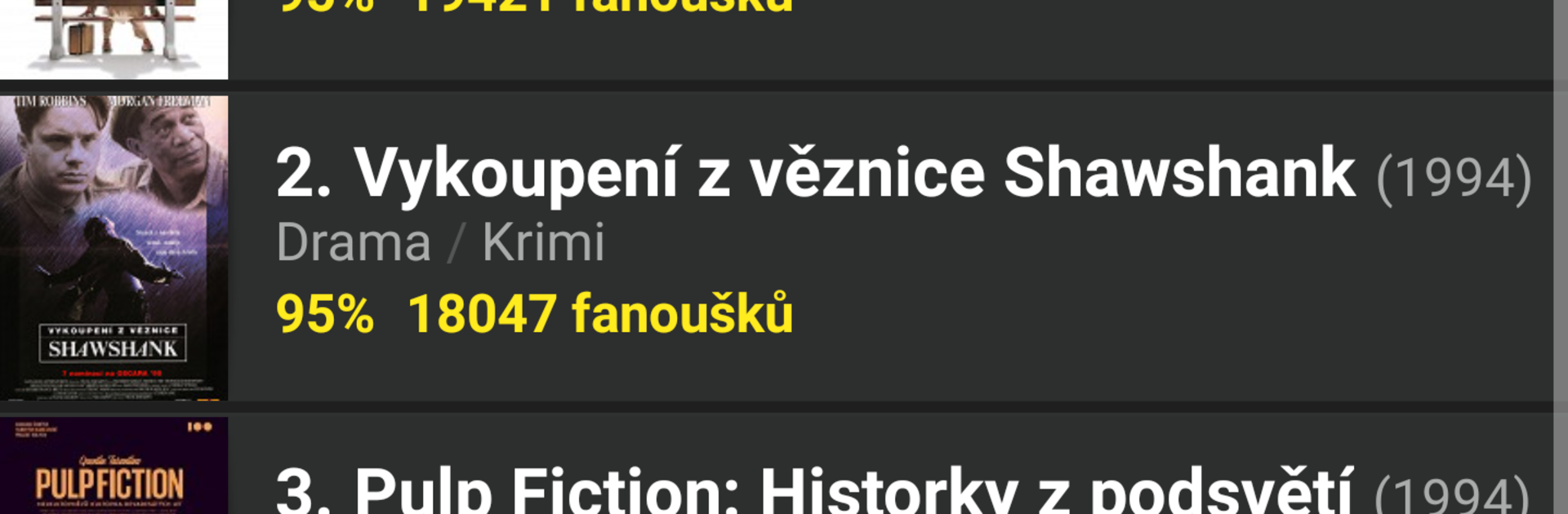Why limit yourself to your small screen on the phone? Run ČSFD.cz, an app by POMO Media Group s.r.o., best experienced on your PC or Mac with BlueStacks, the world’s #1 Android emulator.
ČSFD.cz feels like a big, living movie guide where the community actually fills in the gaps. Someone opens it, types a title or a name, and suddenly there are profiles with ratings, long user comments, trailers, photo galleries, plus filmographies and short bios for actors and directors. It has a handy feed of the best TV picks for the day, fresh DVD and Blu-ray releases, full cinema schedules, and those chart lists that make browsing turn into a small rabbit hole. From any film or creator page, one tap takes them to the deeper page on the website if they want more background or trivia.
Logged-in users get the fun bits. They can rate movies, stack a Want to see list for later, and follow favorite users to see what they are watching. On a PC with BlueStacks, the layout breathes a little better, comments are easier to skim, and typing names with diacritics is less painful on a keyboard. Location permission exists so it can show nearby cinemas without fuss. Storage access just caches images and temporary files so things load quicker. The account permission is there to save the user’s ČSFD profile on the device. The design leans simple over flashy, which actually helps when there are a hundred open tabs in the brain and someone only wants to know what to watch tonight.
Ready to experience ČSFD.cz on a bigger screen, in all its glory? Download BlueStacks now.