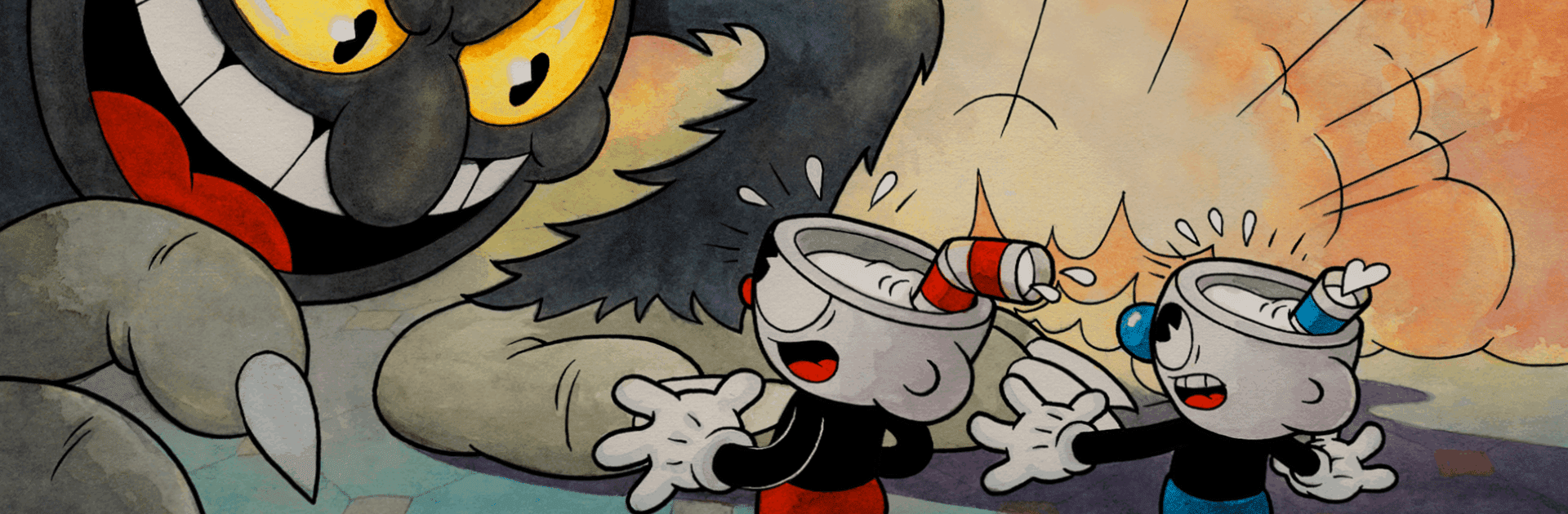Multitask effortlessly on your PC or Mac as you try out Cuphead: Pocket Helpmate, a Entertainment app by Playbench on BlueStacks.
About the App
Cuphead: Pocket Helpmate is your handy sidekick for making sense of all the quirky action in the world of Cuphead. Whether you sometimes get stuck facing those wild boss battles or just want to discover every last secret, this app’s on your team. Expect tips, tricks, and a bit of guidance for anyone who loves the old-school cartoon vibe and tricky platforming.
App Features
-
Classic Cartoon Inspiration
Get the scoop on the game’s distinctive 1930s animation style—think hand-drawn cels, watercolor backgrounds, and that jazzy soundtrack everyone talks about. -
Boss Battle Strategies
Break down tough boss fights, with handy hints to help you spot patterns, dodge attacks, and land those crucial hits as Cuphead or Mugman. -
Weapons & Power-Ups Guide
Explore different weapons and learn how to master powerful super moves. The app sorts out what’s worth grabbing and how each upgrade can change up your play. -
Secret Areas & Collectibles
Not sure how to uncover every hidden nook? Get help finding secret paths, rare items, and all the stuff you might miss on your own. -
Easy Tips, Anytime
Flick through quick tips whenever you’re stuck or just curious. Works great on your phone, and if you’re using BlueStacks, the guide’s right there on a bigger screen. -
All Characters Covered
Info for both Cuphead and Mugman—so you can switch it up and know your stuff, no matter who you play as.
BlueStacks brings your apps to life on a bigger screen—seamless and straightforward.