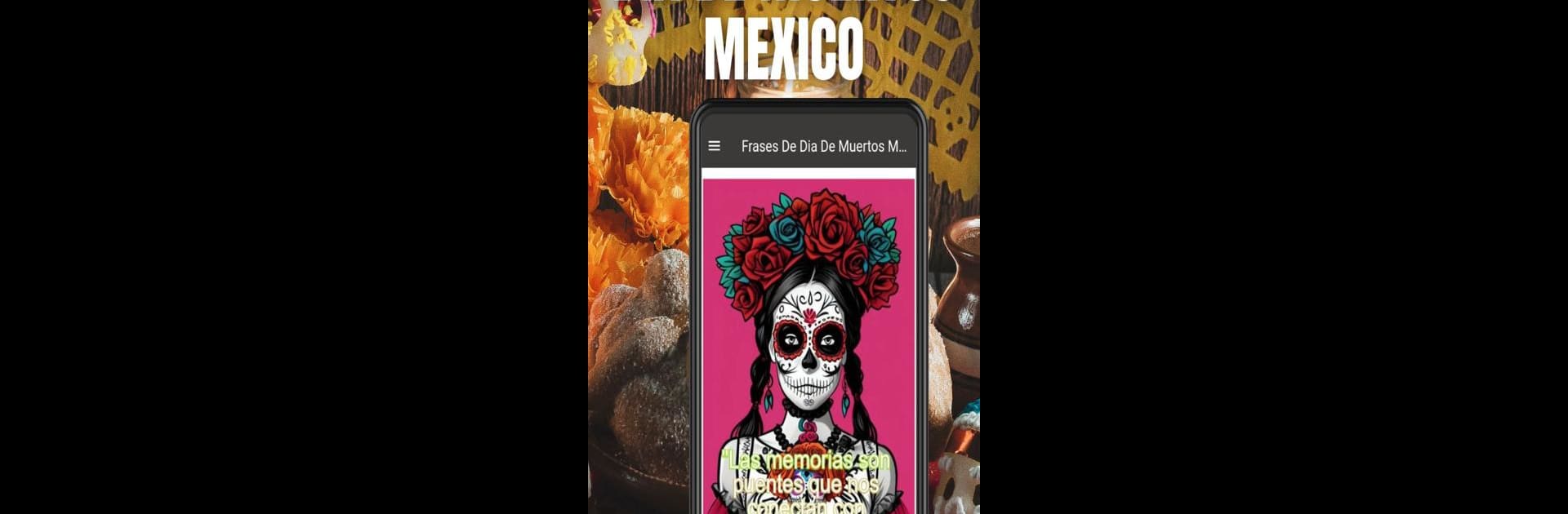Multitask effortlessly on your PC or Mac as you try out Día de Muertos México, a Entertainment app by Janeth Subia Apps on BlueStacks.
About the App
Día de Muertos México brings the spirit of Mexico’s beloved Day of the Dead right to your screen. It’s all about staying connected—celebrating memories, sharing sweet words, and keeping those we miss close to our hearts in a colorful, meaningful way. With this app by Janeth Subia Apps, you’ll find heartfelt images and messages that capture everything special about this tradition, giving you plenty of ways to share the love—no matter where you are.
App Features
-
Vibrant Image Gallery
Packed to the brim with beautiful, Day of the Dead–inspired photos and artwork. From altars covered in marigolds to sugar skulls and candles, there’s something to fit any mood or memory you want to honor. -
Touching Phrases
Explore moving quotes and short messages designed to help you pay tribute to those who have passed on. Perfect for sending a thoughtful note or just reflecting yourself. -
Simple Sharing
See something that moves you? Just tap and share instantly on WhatsApp, Facebook, Instagram, or other favorite apps—sending love to family and friends is quick and easy. -
Fresh Content Updates
The gallery grows over time. Stay on the lookout for new images and phrases—there’s always a reason to check in again. -
Easy Navigation
The layout’s designed for everyone. Browsing is smooth, and you can jump right to the photo or message you want without any hassle. -
Always Connected
Remember, you’ll need an internet connection to view the latest gallery. Just a heads-up so you can plan your sharing accordingly!
If you’re curious, everything looks even more stunning on a bigger screen—BlueStacks gives you a new perspective, letting the tradition shine in all its detail. Enjoy exploring, sharing, and honoring memories with Día de Muertos México.
BlueStacks brings your apps to life on a bigger screen—seamless and straightforward.