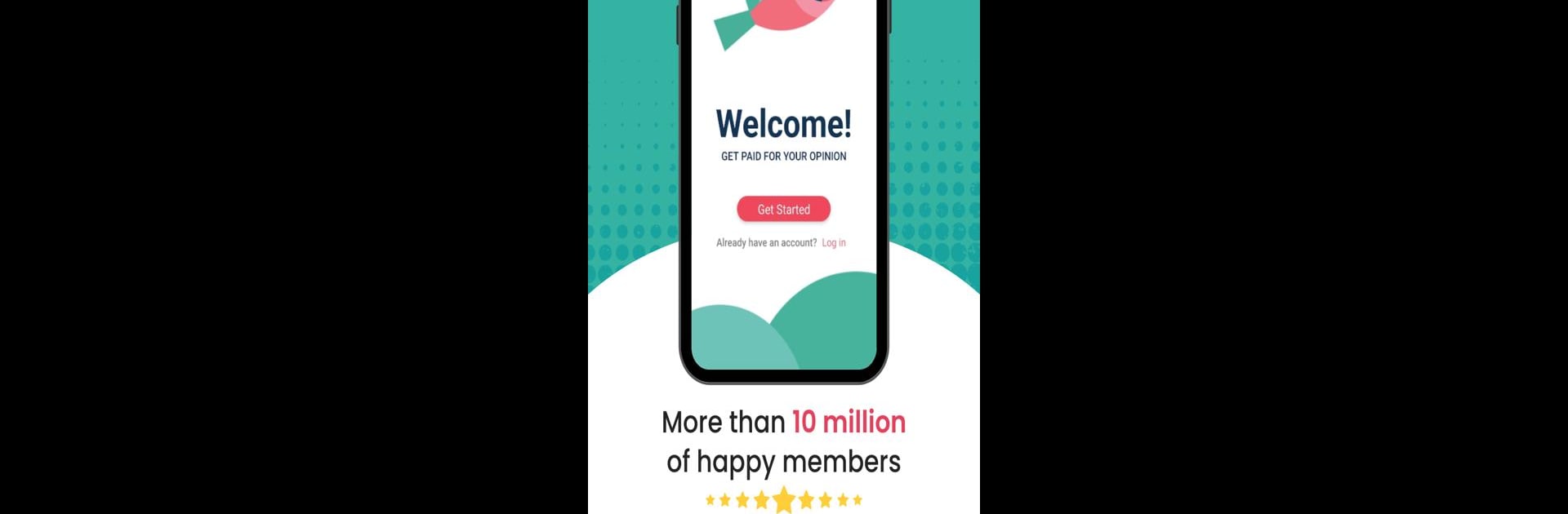Upgrade your experience. Try Digiopinion – Paid Surveys, the fantastic Entertainment app from Opinodo Aps, from the comfort of your laptop, PC, or Mac, only on BlueStacks.
About the App
Digiopinion – Paid Surveys is your go-to app for sharing perspectives and earning cash in return. Dive into surveys about brands and topics you’re passionate about, and become part of a vibrant community of over 2 million users. Whether you’re a student, a stay-at-home parent, or anyone looking for some side income, Digiopinion, developed by Opinodo Aps, offers a simple way to cash in on your opinions during your downtime.
App Features
-
Effortless Setup:
Start earning by downloading the free Digiopinion app. Sign up takes just 30 seconds, and filling out your profile helps tailor surveys to your interests. -
Flexible Earnings:
Complete surveys at your convenience and get paid real cash—no points, no fuss. Stay updated via email notifications to make the most of every survey opportunity. -
Secure Payouts:
Choose between PayPal or Paysera for your secure payouts, easily requestable once you hit the threshold. You’ll see the funds in your account within 10 business days. -
Honest Engagement:
Keep it real with your survey responses. Honest feedback helps companies and increases your customized survey offers.
Access Digiopinion on BlueStacks and get started on your earnings journey today!
Eager to take your app experience to the next level? Start right away by downloading BlueStacks on your PC or Mac.