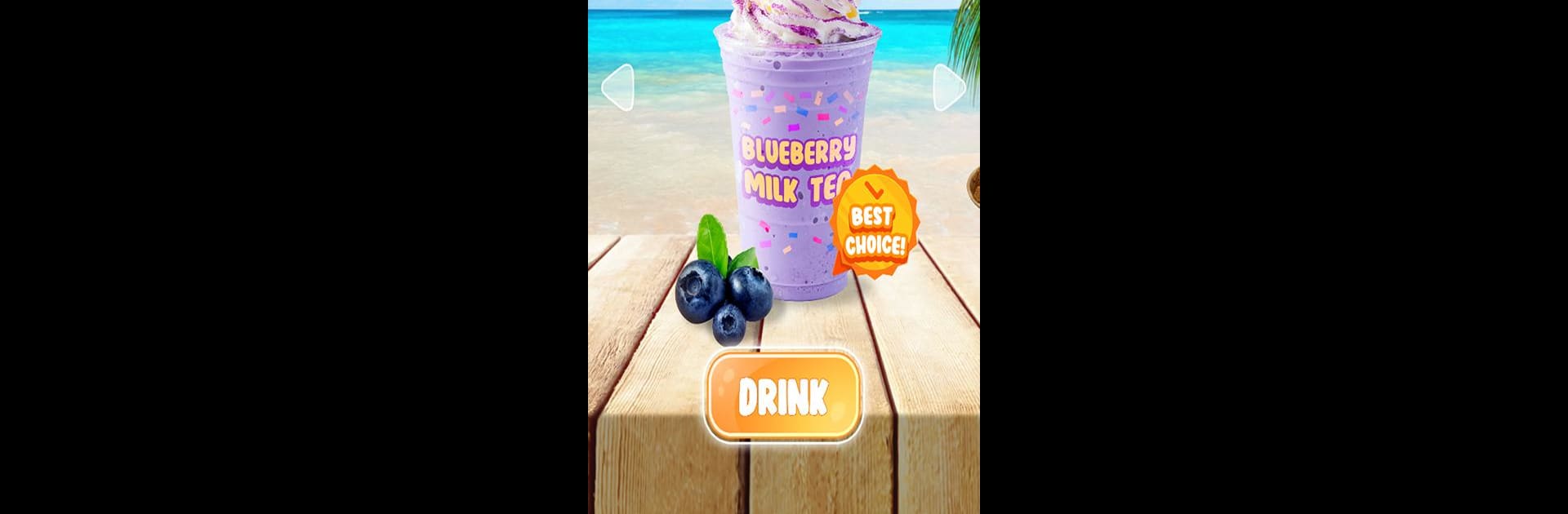Get freedom from your phone’s obvious limitations. Use DIY Boba Tea Drink, made by GjangHa, a Entertainment app on your PC or Mac with BlueStacks, and level up your experience.
About the App
If you’ve got a soft spot for those colorful boba teas or just like messing around with creative drink combos, DIY Boba Tea Drink by GjangHa is a fun little escape into the world of mixology. Whether you’re all about fruity flavors or classic milk teas, this Entertainment app turns making virtual drinks into a playful, hands-on activity. Expect a relaxing vibe and plenty of chances to whip up wild concoctions—no sugar rush required.
App Features
-
Mix, Pour & Shake
Feel like a bartender as you choose your ingredients, mix them up, and pour them just right. You’ll get satisfying sound effects—including ice clinks and splashy pours—that make it all feel surprisingly real. -
Wide Ingredient Selection
Pick from an enormous menu of teas, coffees, milks, fruit juices, flavored syrups, and mystery extras. It’s up to you whether your next creation is a creamy milk tea, a tangy fruit blend, or something totally out there. -
Top Off with Creative Toppings
Boba pearls, lychee jellies, rainbow cubes, fruit bits—you can pop in as many toppings as you want. The possibilities here are pretty much endless, and each one looks good enough to eat (even if you can’t actually take a sip). -
Play Offline, Anytime
No need for a steady connection. It doesn’t matter if you’re on the go or just chilling at home; you can get your virtual drink fix whenever the mood strikes. -
Fun for Everyone
Simple tap-and-drag controls make this easy for both kids and adults to jump right in. Try showing your friends your wacky drink creations or have a little fun pranking them with crazy mix-ups. -
Lifelike 2D Animations
Slick visuals and detailed animations let you see every swirl and splash. Between the cool effects and well-done graphics, it really brings that mixology vibe to life. -
Shareable Moments
Mix up something wild and want to show it off? Pull it up on your screen and let your friends guess what’s actually in your latest boba masterpiece.
You can even enjoy these features on a bigger screen with BlueStacks, just in case your phone feels a bit cramped for all those tasty creations.
Big screen. Bigger performance. Use BlueStacks on your PC or Mac to run your favorite apps.