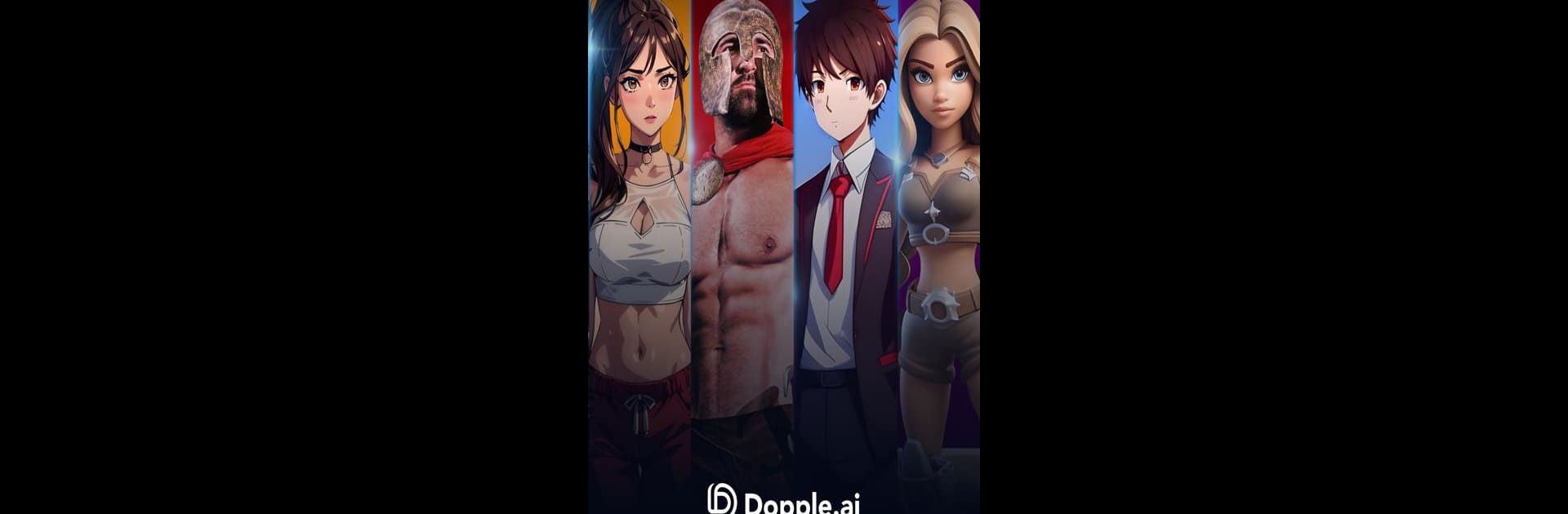Get freedom from your phone’s obvious limitations. Use Dopple.AI, made by Dopple, a Entertainment app on your PC or Mac with BlueStacks, and level up your experience.
About the App
Dopple.AI is all about having fun, memorable conversations with AI chatbots—no matter what mood you’re in. Looking for witty banter, a bit of roleplay, or just want to explore unusual characters? There’s a Dopple out there for you. Designed by a vibrant community, this entertainment app lets you get creative, chat, and even craft your own AI buddy with just a few taps.
App Features
-
Make Your Own Dopples
Ever wished you could create your own unique chatbot? Here you can build Dopples that reflect your personality, humor, or wildest ideas. -
Chat with Tons of Dopples
Tired of the same old conversations? Jump into chats with all sorts of characters, personalities, and quirks—the options are nearly endless. -
Free, Unlimited Messaging
No paywalls stopping your flow—send messages to your favorite Dopples as often as you like, whenever inspiration strikes. -
Smooth, Realistic Interactions
Conversations feel natural. The chat flows easily whether you’re telling stories, joking around, or asking deep questions. -
Powered by Advanced AI
Every Dopple is driven by cutting-edge language processing, so you get clever and endlessly interesting replies every time.
Playing around with Dopple.AI is even more fun when you use BlueStacks, which lets you enjoy the app on your computer for a bigger, more comfortable chat experience.
Ready to experience Dopple.AI on a bigger screen, in all its glory? Download BlueStacks now.