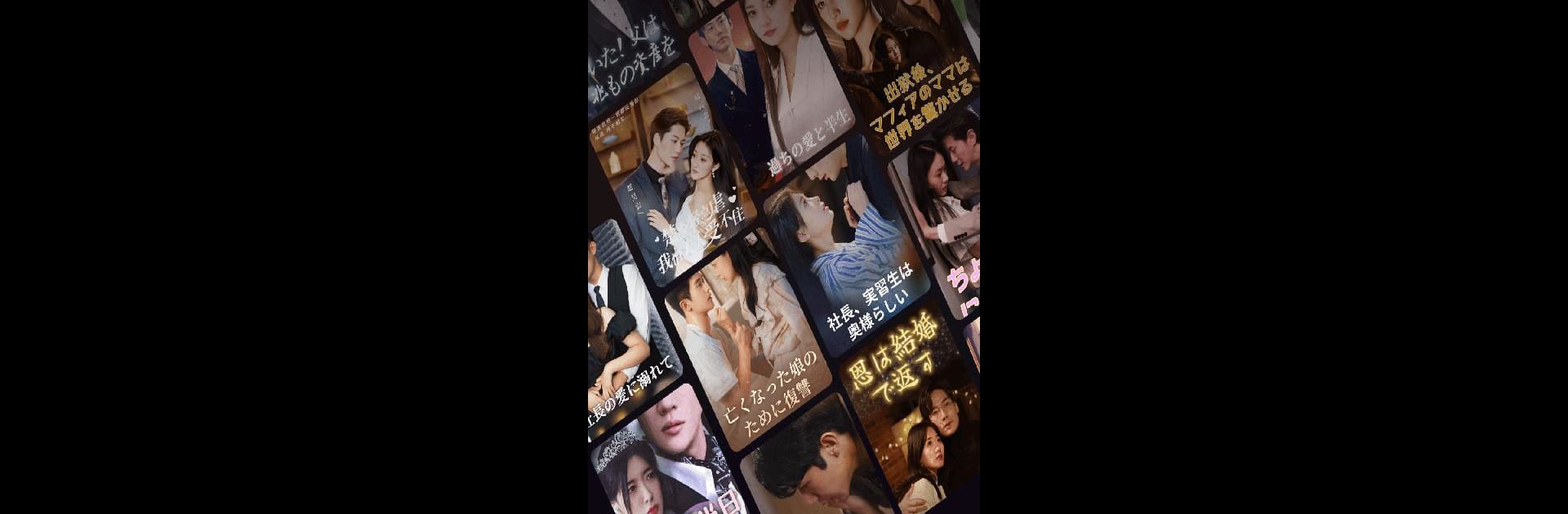Let BlueStacks turn your PC, Mac, or laptop into the perfect home for Dot Drama: Binge Short Stories, a fun Entertainment app from SHUDILING.
So, Dot Drama is kind of like having those snappy TV shows, except way quicker, and you’re getting everything in short bursts right on your screen. It’s a bunch of bite-size stories, mostly dramas, and each one wraps up pretty quickly—some are done in just a few minutes. There’s a good mix, too: romance for people who want all the feelings, stories about revenge, some pretty twisty thrillers, plus a little bit of fantasy and mystery tossed in, depending on what mood strikes. The episodes don’t drag things out, so if someone just has a spare ten minutes, it’s easy to knock out a whole story or at least a chapter without feeling stuck in a long plot.
The app refreshes with new stuff basically all the time, so it doesn’t get stale or repetitive. They seem to go for pretty dramatic plots—things like forbidden love, secret billionaires, luxury hotels with all kinds of drama—so it’s definitely packed with those “what’s going to happen next?” moments. Playing on a PC using something like BlueStacks actually makes scrolling and watching way smoother, especially if staring at a small phone screen gets old. The stories are usually pretty punchy and don’t waste time, which is nice when someone wants quick entertainment with a little bit of drama and surprise thrown in. There’s always something new popping up, so it never feels like everything’s been read before.
Eager to take your app experience to the next level? Start right away by downloading BlueStacks on your PC or Mac.