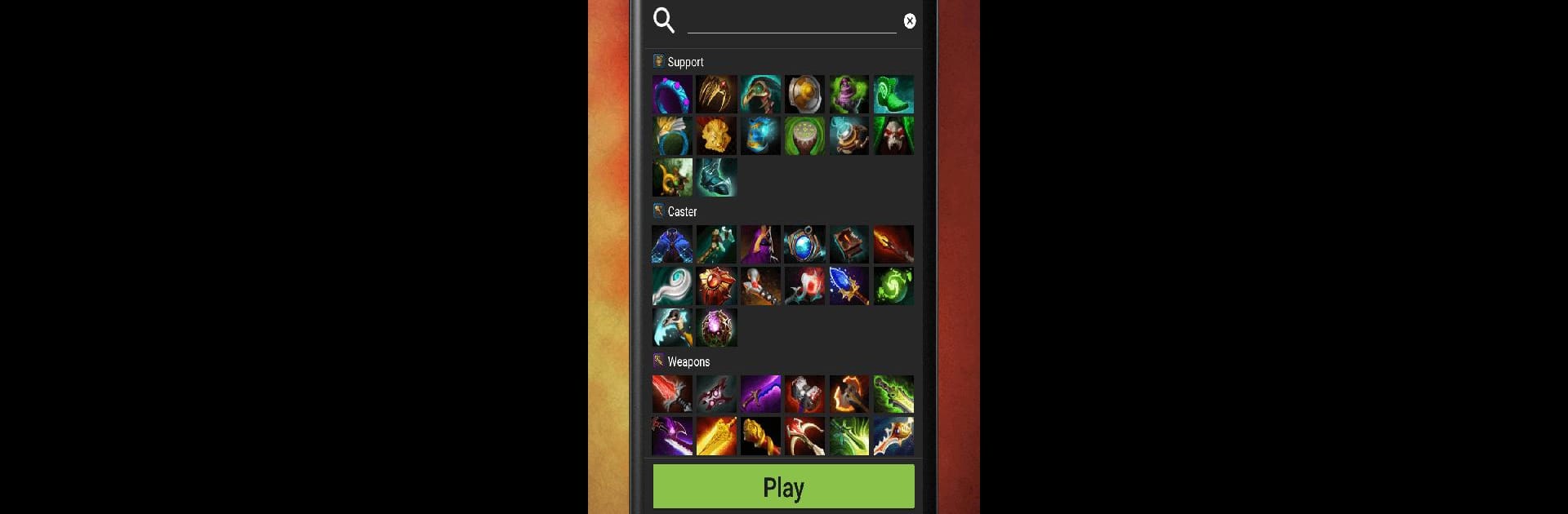Get freedom from your phone’s obvious limitations. Use Dota Plus Items, made by A.G.A.T Modules, a Entertainment app on your PC or Mac with BlueStacks, and level up your experience.
About the App
Ever found yourself deep in a Dota 2 match and suddenly realized you can’t remember a recipe for that one item everyone’s talking about? Dota Plus Items makes it easy to brush up on your item knowledge without the stress. Whether you’re casually checking item details or want to test how much you really know, this Entertainment app from A.G.A.T Modules wraps everything into one handy package.
App Features
-
Detailed Item Info
Quickly pull up full stats, components, and costs for any Dota 2 item—so you’ll never feel lost trying to remember what goes into that upgrade. -
Game-Market Grouping
Items are sorted just like in Dota 2’s in-game shop for a smooth, no-confusion browsing experience. -
Smart Search
Not sure of an exact item name? Type in any part of it and find what you need in seconds. -
Recipe Quiz Game
Want a little challenge? Try the built-in quiz that tests your knowledge of item recipes. It sounds simple but getting that perfect score takes quick thinking—and maybe a hint here or there! -
Easy Navigation
Jump between ingredient items and upgrades without retracing your steps. It’s all linked up for effortless browsing. -
Always Up-to-Date Content
Updates happen to keep pace with Dota 2 changes, so the info stays accurate. Some versions take a bit longer, but you’ll always find solid coverage.
Try Dota Plus Items on BlueStacks if you like flipping through info on a bigger screen.
Big screen. Bigger performance. Use BlueStacks on your PC or Mac to run your favorite apps.