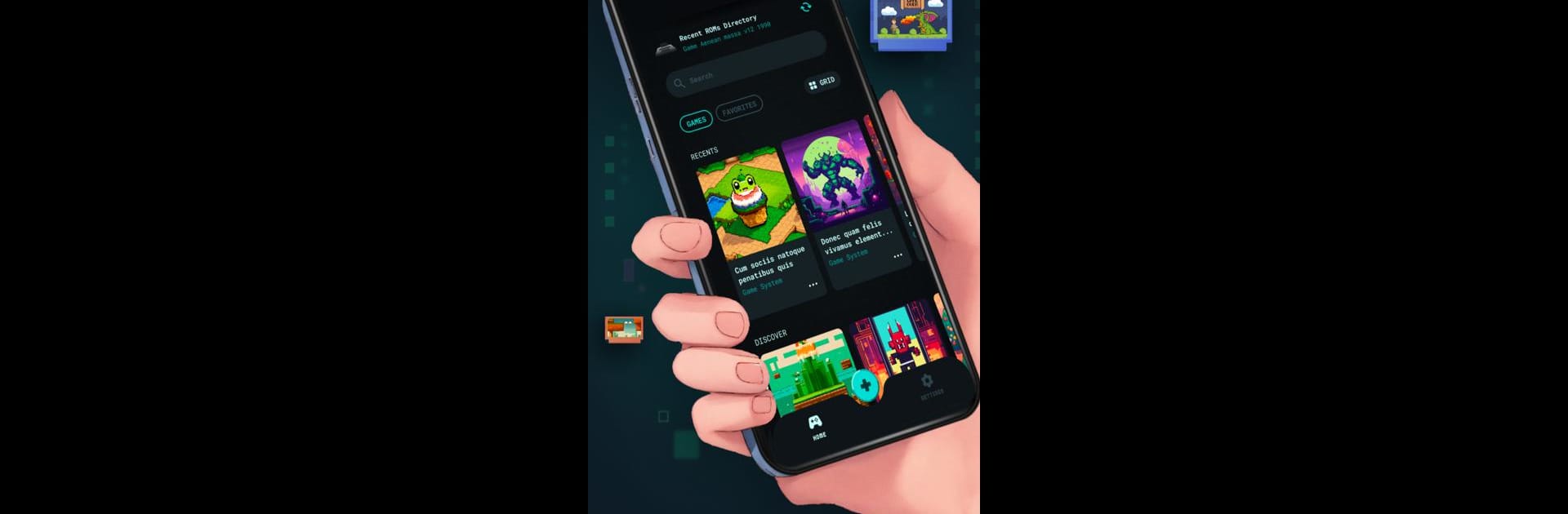Get freedom from your phone’s obvious limitations. Use Emulator Pro: Retro Game Emul, made by MONIQ TAP., CO LTD, a Entertainment app on your PC or Mac with BlueStacks, and level up your experience.
About the App
Missing those classic games from your childhood, but wish you could play them right on your phone or tablet? Emulator Pro: Retro Game Emul turns your Android device into a hub for all things retro gaming. Whether you’re just revisiting old favorites or exploring some obscure gems, this app lets you play a wide variety of console games without lugging around old hardware. Just fire up Emulator Pro: Retro Game Emul and get back into the games you love, whenever you have a minute to spare.
App Features
-
Huge Retro Game Library: Browse and play a massive selection of game ROMs—there’s something for everyone, from beloved classics to hidden treasures you might’ve missed the first time around.
-
Optimized for Android: Emulator Pro: Retro Game Emul is built with mobile devices in mind, so everything runs smoothly, with easily adjustable controls to suit your play style.
-
Play Across Consoles: Don’t limit yourself to one system—this emulator is all about variety, supporting games from different retro consoles for more options and more playtime.
-
No Extra Hardware Needed: All you need is your Android phone or tablet. Emulator Pro handles the heavy lifting, so you don’t need any old consoles, cartridges, or complicated setups.
-
Save Your Progress Anytime: Pause during any tough boss fight or tricky level—save states make it easy to pick up where you left off, no matter how chaotic real life gets.
-
Customize Your Experience: Set up your game exactly how you like—from screen size to controller layout, you’re in control of every detail.
-
Guided ROM Downloads: While games aren’t bundled with the app, you’ll find step-by-step instructions inside to help you locate and load up your favorites in no time.
-
Flexible Free and Premium Options: Get started for free and try out premium features a few times every day. If you’re hooked, upgrade for unlimited access and keep the nostalgia coming.
-
Works Smoothly with BlueStacks: Enjoy a seamless gaming session even on different devices—if you use BlueStacks, you’ll notice that everything runs just as crisply.
-
Transparent Policies: Manage subscriptions easily within your account, and rest assured your privacy and choices are always respected.
Ready to experience Emulator Pro: Retro Game Emul on a bigger screen, in all its glory? Download BlueStacks now.