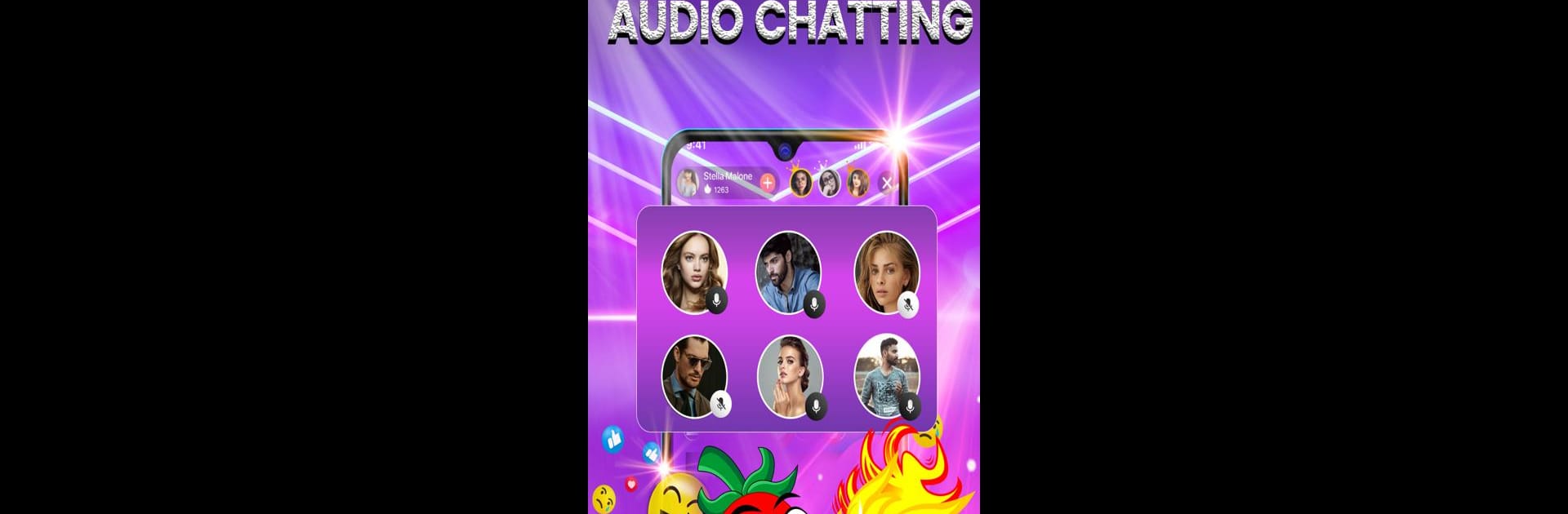Get freedom from your phone’s obvious limitations. Use Dream Live – Talent Streaming, made by Streaming Company, a Entertainment app on your PC or Mac with BlueStacks, and level up your experience.
About the App
Ever felt like your creative side just doesn’t get enough of a spotlight? With Dream Live – Talent Streaming, you’ve got a place to showcase your unique skills—whether you sing, dance, write poetry, or anything in between. It’s an Entertainment app from Streaming Company that brings together folks who love performing and connecting with others who appreciate real talent. Whether you’re sharing your own performance or just on the lookout for new acts to enjoy, it’s all about lively interaction, group fun, and, honestly, a bit of friendly applause.
App Features
-
Live Voice & Video Streaming
Step onto the virtual stage and stream your performance live, either in audio or video. Whether you’re crooning your favorite song or showing off killer dance moves, you can instantly connect with an audience that gets what you do. -
Personalized Region Settings
Set your preferred region to find creators and viewers who feel a little closer to home—or branch out and meet people from across the globe. You decide how you want to connect. -
Exciting Gifts and Stickers
Express love for your favorite moments with tons of vibrant stickers, fun emoji, and digital gifts. It’s a lively way to react and support performances you really enjoy. -
Social Sign-Up
Skip the long forms and join up in seconds using your preferred social media accounts. -
Tickets for Special Performances
Purchase tickets for exclusive live artist shows. If you’re wowed, show your appreciation with a gift—artists love it! -
Meet Like-Minded Talents
Discover and chat with others who share your interests. From group discussions to brand-new connections, it’s a place where creative folks naturally find each other. -
Stay Engaged with Updates
Be in the know whenever something new drops or someone you follow is about to perform.
And if you want to run Dream Live – Talent Streaming on your PC, that’s easy enough with BlueStacks.
BlueStacks gives you the much-needed freedom to experience your favorite apps on a bigger screen. Get it now.