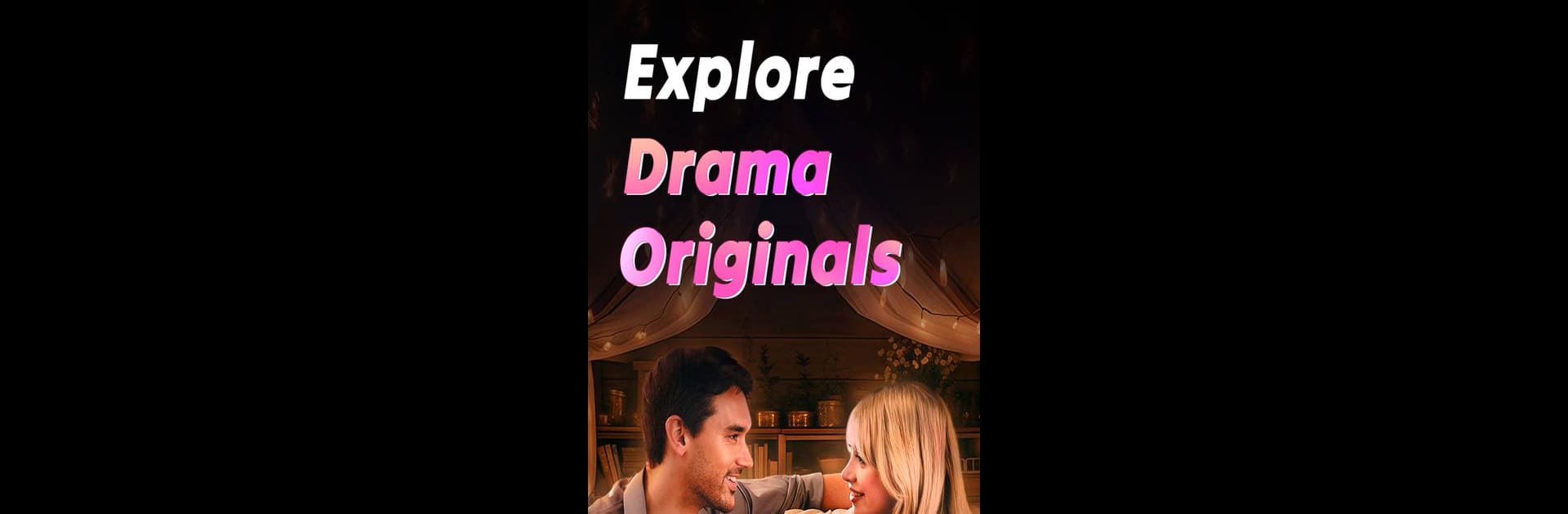Multitask effortlessly on your PC or Mac as you try out DreameShort – Dramas and Shows, a Entertainment app by CRATER PTE. LTD. on BlueStacks.
About the App
Love drama but don’t have hours to spare? DreameShort – Dramas and Shows, from CRATER PTE. LTD., packs the excitement of a classic series into quick, bite-sized episodes you can watch anywhere—whether you’re commuting, standing in line, or just need a break. This Entertainment app serves up a fresh blend of romance, suspense, and twists in stories that fit into even the busiest days.
App Features
-
Fast Drama Fixes
Every episode is just 1 to 5 minutes long. You can seriously get your drama fix while waiting for your coffee—no need to carve out a whole evening for a binge session. -
Original Stories
DreameShort – Dramas and Shows features a line-up of exclusive shows you won’t find anywhere else. There’s always something new—love triangles, mafia plots, tangled relationships—crafted for folks who crave excitement but only have a few minutes to spare. -
Fresh Episodes Added Regularly
There’s no shortage of new content. The library is constantly growing, so there’s usually a new mini-series or a fresh episode to catch when you check in. -
Watch Anywhere, Anytime
Stream in full-screen with crisp sound wherever you are. Whether you’re on your phone or checking out an episode with BlueStacks on a bigger screen, grabbing a quick story is super easy. -
Dramas for Every Mood
From wild romance to shocking plot twists, you’ll find series that match your vibe. If short, punchy storytelling is your thing, DreameShort – Dramas and Shows has you covered.
Switch to BlueStacks and make the most of your apps on your PC or Mac.