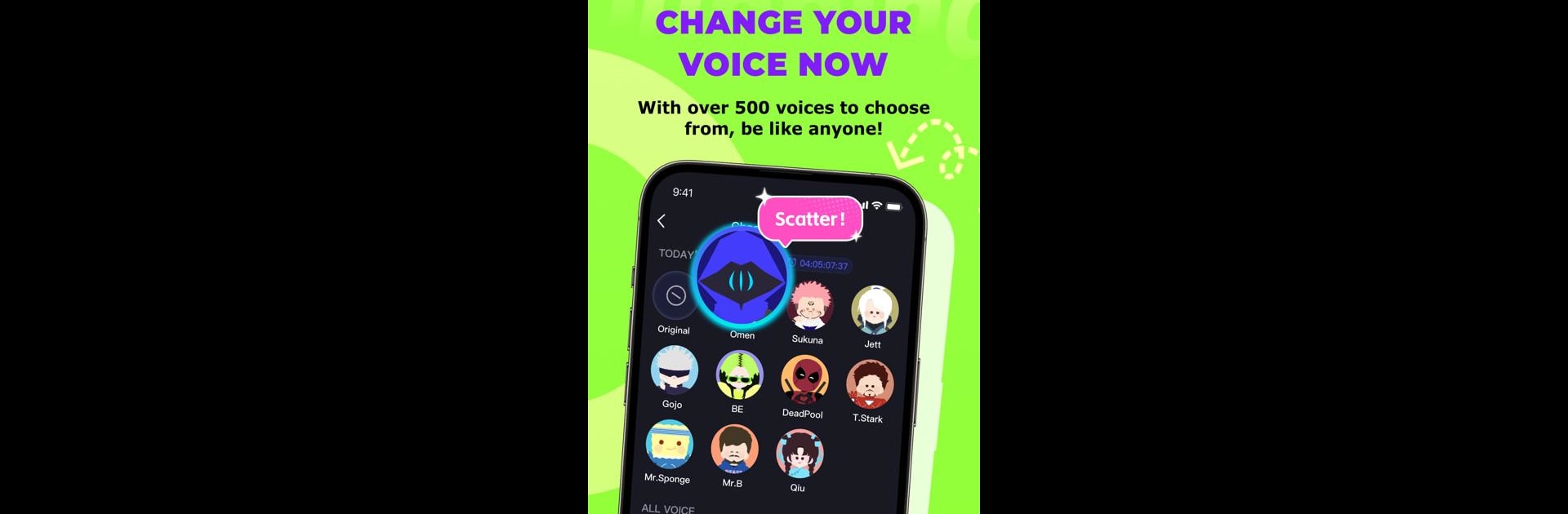Multitask effortlessly on your PC or Mac as you try out Dubbing AI – AI Voice Changer, a Entertainment app by Dubbing AI on BlueStacks.
About the App
Ever wondered what you’d sound like as your favorite movie hero or an over-the-top anime character? Dubbing AI – AI Voice Changer puts a world of voices right in your pocket, ready for a hilarious group chat, a quick prank, or just upping your game streams. It’s super easy—pick a voice, start talking, and share the results with your friends in just a tap. If you’re into entertainment and love trying out new tech, this app will keep you coming back for more.
App Features
-
Instant Voice Swapping
Change your voice on the fly—seriously, it’s that fast. Dubbing AI – AI Voice Changer transforms your speech in real time, so there’s no awkward pauses or delays. Think game night, live streaming, or quick reactions while chatting. -
Huge Collection of Voices
Love choices? You’ve got them. Browse hundreds of voice options, from lifelike human tones to the wildest anime and movie-inspired personalities. Mix it up whenever you feel like switching gears. -
Soundboard Fun
Not just about voices—load up your own soundboard with custom effects. Drop funny sounds, background effects, or just something totally unexpected right into your stream, chat, or project. -
Easy Sharing
Share your new voice with friends instantly. Just pick a persona, record, and send—no complicated steps, just straight-up fun communication. -
Mobile Simplicity
Everything’s smooth in the palm of your hand, including managing subscriptions, exploring new voices, or adding your own flare. And for those who like using apps on PC, Dubbing AI – AI Voice Changer runs great on BlueStacks. -
Perfect for Creators and Gamers
Whether you’re streaming, creating content, or just want to prank your friends during a gaming session, Dubbing AI has the tools to fit any mood or project.
BlueStacks gives you the much-needed freedom to experience your favorite apps on a bigger screen. Get it now.