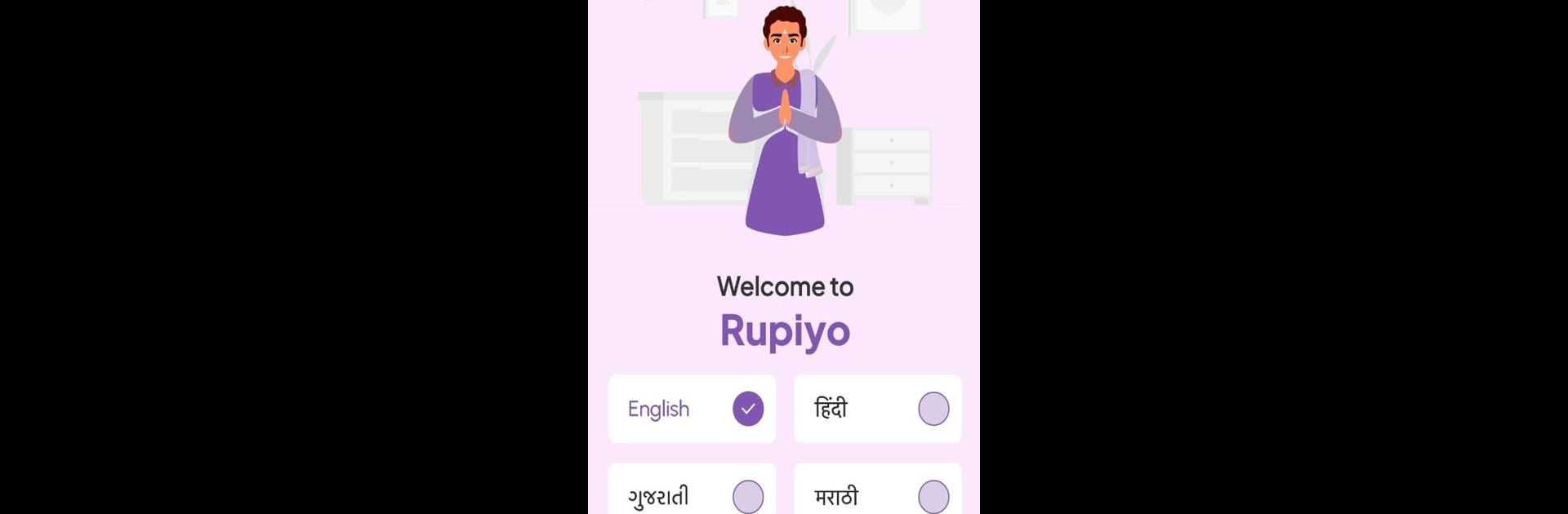Let BlueStacks turn your PC, Mac, or laptop into the perfect home for Earn money online cash Rupiyo, a fun Entertainment app from Rupiyo App.
About the App
Want to turn your everyday activities into something a bit more rewarding? Earn money online cash Rupiyo is here to shake up your routine with a fun twist. Whether you’re someone who likes staying organized or you’re just into entertainment, this app brings a fresh way to handle daily tasks while snagging cool perks and offers. It’s all about making those checklists worth your while, thanks to unique rewards and some playful features.
App Features
-
Simple Task Management
Keep your to-do list in check without any fuss. Earn money online cash Rupiyo gives you an easy setup to organize, prioritize, and track your progress so nothing slips through the cracks. -
Loyalty Rewards
Get rewarded just for ticking off your tasks. Every time you complete something, you’ll collect loyalty coins that can be swapped for gift cards, cashback, or exclusive discounts. -
Spin & Win Bonus
Feeling lucky? Try out the Spin & Win feature and see what extra rewards come your way. It’s a fun break from the usual routine, and you could end up with bonus coins or special offers. -
Fun Challenges & Streaks
Looking for a bit of motivation? Take on daily or long-term challenges to set new personal bests and earn more rewards as you go. Celebrate those little milestones—they add up! -
Tailored Offers
It’s not one-size-fits-all. The app picks out special deals based on what you like and how you use it, making sure the perks actually suit your style. -
Daily Login Bonuses
Pop in every day for a little boost—Earn money online cash Rupiyo offers daily rewards just for showing up. -
Interactive, Gamified Experience
It’s not just tasks and checklists; you get progress trackers, achievements, and visual ways to mark your progress, which makes things way more engaging. -
Keen on Community
Join forces with other users who want to boost their productivity and earn at the same time. There’s a sense of camaraderie as everyone works toward their own goals. -
Continuous Improvements
The folks at Rupiyo App regularly roll out new rewards and features, so things never get dull—something new is always around the corner.
Oh, and if you’d rather check out Earn money online cash Rupiyo on a bigger screen, it runs smoothly with BlueStacks so you can manage tasks however you like—it’s pretty flexible.
BlueStacks brings your apps to life on a bigger screen—seamless and straightforward.