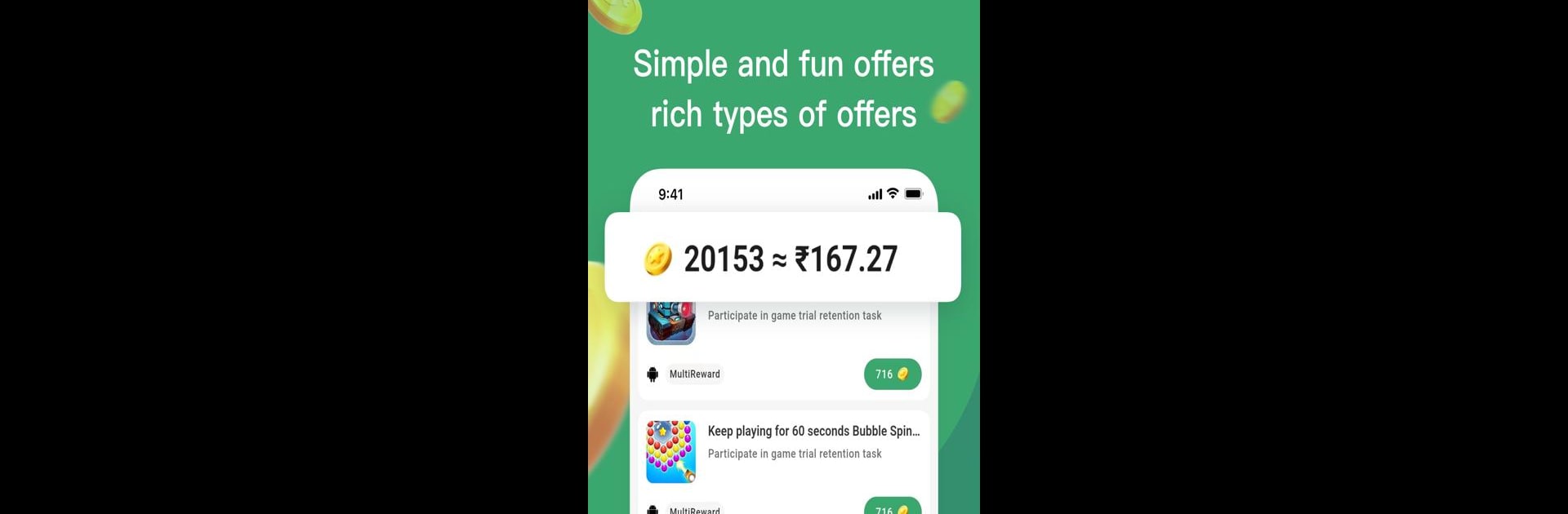Multitask effortlessly on your PC or Mac as you try out EarnBay, a Entertainment app by cl-clubs on BlueStacks.
About the App
Looking for a hassle-free way to earn some extra cash during your downtime? EarnBay, brought to you by cl-clubs, makes online earning possible for just about anyone—no complicated steps or experience required. Whether you’re new to online gigs or just want something you can do in your spare time, this Entertainment app keeps things simple, approachable, and genuinely easy to get into.
App Features
-
No Upfront Costs
Forget the usual fees or upfront payments—EarnBay doesn’t ask you to spend anything just to get started. It’s open to absolutely everyone willing to try their hand at earning online. -
User-Friendly Approach
The platform is built for maximum simplicity, so you won’t need specialized skills or a steep learning curve. Just log in, follow the prompts, and you’re on your way. -
Flexible Earning
Tackle earning tasks whenever you’ve got a few minutes free. You set your own pace and decide when and how often to participate. -
Enjoyable Experience
It’s not just about making a few bucks—the app keeps things light and engaging. Say goodbye to boredom and hello to a more entertaining way to fill your spare time. -
Multi-Device Options
Looking to use EarnBay on a bigger screen? With BlueStacks, you can experience the same straightforward features on your desktop for extra comfort and convenience.
Switch to BlueStacks and make the most of your apps on your PC or Mac.