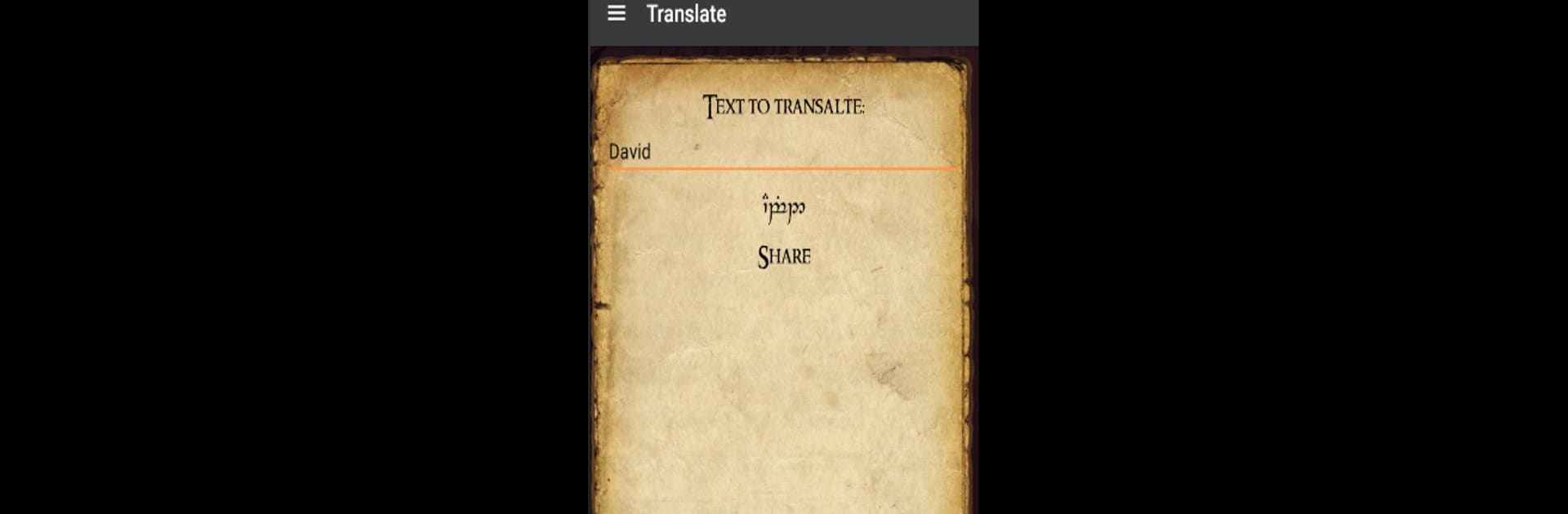Let BlueStacks turn your PC, Mac, or laptop into the perfect home for Elfic – Elvish Translator, a fun Entertainment app from JPToledo.
About the App
Curious about how your name or favorite quote would look written out in Elvish? Elfic – Elvish Translator, brought to you by JPToledo, lets you step into that magical world—no fantasy credentials required. Whether you’re working on your next creative project, jazzing up a social media post, or just geeking out over Elvish script, this Entertainment app makes it easy (and surprisingly fun) to see your words in a whole new light.
App Features
-
Elvish Alphabet Tutor
Ever stared at those curvy Elvish letters and wondered what they mean? Elfic breaks down each Elvish character alongside its matching Latin letter. Learning what’s what gets a whole lot simpler, especially when you can see both side by side. -
Instant Text Conversion
Type in your English words, and watch them transform into flowing Elvish script in seconds. It’s great for everything from secret messages to adding a dash of fantasy flair wherever you want. -
Handy Example Section
Not sure how it all fits together? The examples section is there to help you visualize how Elvish writing works with real phrases, making the whole process a lot less mysterious. -
Shareable Art
Feeling creative? Turn your translated phrases into images and show them off to friends—or on social media if you’re in the mood for some “look what I made” moments. -
Fantasy-Themed Design
Everything about the look of the app, from the background to the script’s appearance, has major “ancient parchment” vibes. It’s got that fantasy touch that just makes messing around with Elvish ever more immersive.
Using Elfic – Elvish Translator is a breeze, whether you’re chilling on your device or want a smoother experience with BlueStacks.
BlueStacks brings your apps to life on a bigger screen—seamless and straightforward.