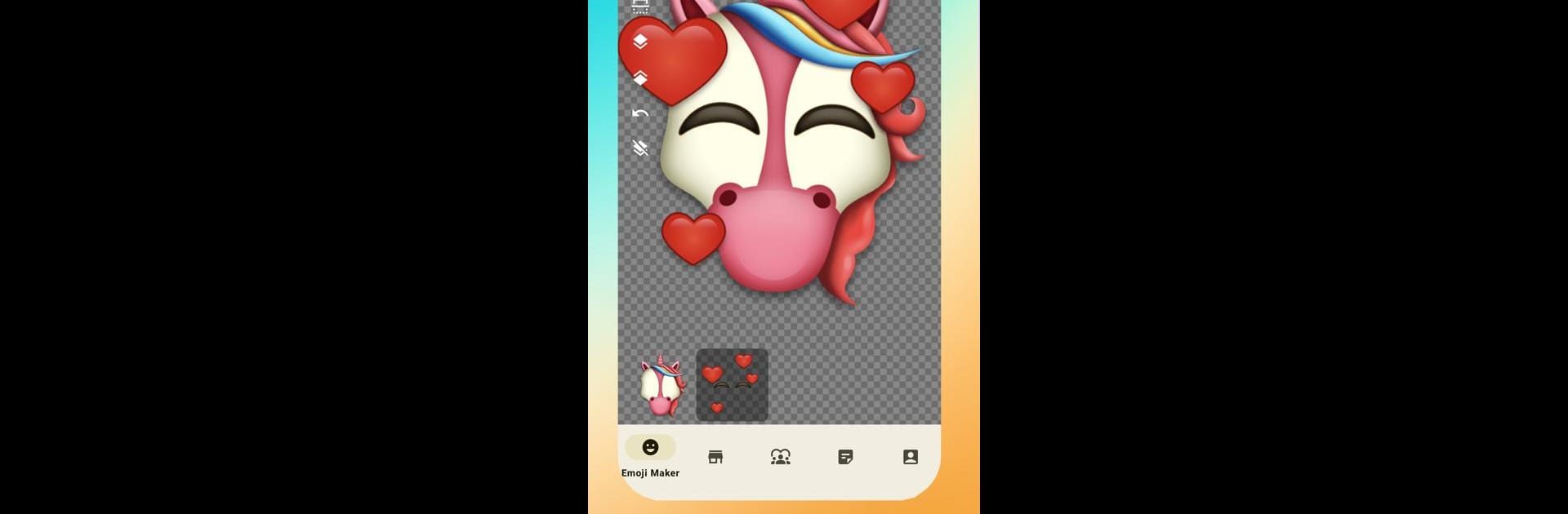Get freedom from your phone’s obvious limitations. Use Emoji Maker: Emojis & Stickers, made by Mimi Software Studio, a Entertainment app on your PC or Mac with BlueStacks, and level up your experience.
About the App
Emoji Maker: Emojis & Stickers, brought to you by Mimi Software Studio, is your go-to spot for turning everyday moments into hilarious, adorable, or totally personalized emojis and stickers. If you’ve ever wished you could make your own faces—or your pets!—into emoji form, you’re in the right place. This entertainment app gives you playful editing tools to turn your creativity loose and add some personal flair to any conversation. Whether you’re chatting on WhatsApp, Instagram, or even running Emoji Maker on BlueStacks, you’ll find it’s easy to whip up sticker packs that are 100% you.
App Features
- Create Totally Custom Emojis
-
Start with your photos or any images you like, then cut out faces, objects, or anything else to create emoji stickers that look exactly the way you want.
-
Sticker Packs for Chat Apps
-
Make stickers once and send them out anywhere—WhatsApp, Telegram, Messenger, Discord, or Instagram—no extra steps or fuss.
-
Super Simple Editing Tools
-
Want bigger eyes? A goofy hat? Just drag, resize, rotate, or layer elements to get things just right. The editor is really beginner-friendly.
-
Bring Your Imagination
-
Forget cookie-cutter clip art—here, you combine, doodle, or add text to each emoji or sticker, so your sets have your signature style.
-
Easy Sharing Everywhere
-
Pop your creations into group chats, post them to TikTok, or make your Discord server stand out. Sharing is as quick as a tap.
-
New Stuff All the Time
- Emoji Maker gets regular updates with extra features and fixes, so you’ll keep finding new ways to play and express yourself.
Switch to BlueStacks and make the most of your apps on your PC or Mac.