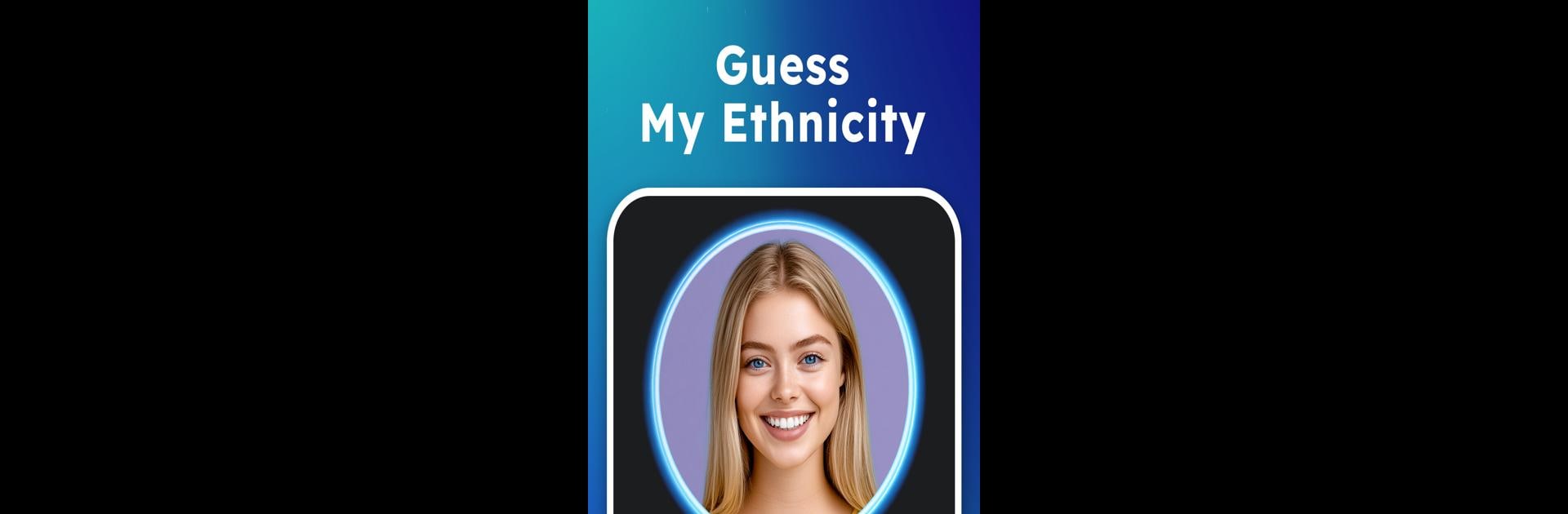Get freedom from your phone’s obvious limitations. Use Ethnicity, My Face Nationality, made by M2R Teknoloji Anonim Sirketi, a Entertainment app on your PC or Mac with BlueStacks, and level up your experience.
About the App
Ever wondered what your face says about where you come from? Ethnicity, My Face Nationality makes it easy—just snap a photo and you’ll get some surprisingly clever insights into your possible heritage. Brought to you by M2R Teknoloji Anonim Sirketi, this Entertainment app is part fun experiment, part deep-dive into the stories our faces can tell. Whether you’re just curious about your roots or want a lighthearted game to share with friends, it takes only seconds to get started—and the results might spark some interesting conversations.
App Features
-
Ethnicity Analyzer by Eye Photo
Not just your whole face—try uploading just an eye photo! The AI goes into detective mode, using just your eyes to estimate your ethnic background. Kind of wild how much those tiny details reveal. -
Full Face Recognition
Upload a selfie, and the app uses advanced AI to break down your features for clues about your nationality and possible heritage. It’s quick, visual, and perfect for sharing at parties or with family. -
Feature-Specific Insights
Don’t want to share your whole face? No problem. Use a photo of just your nose, ear, chin, or even your cheeks. The app can analyze individual features to generate fun ancestry guesses. -
DNA Ethnicity Guess—No Kit Needed
Forget spit tubes and weeks of waiting. Just a picture, and in a snap, you’ll get an on-the-spot estimate about your possible ancestry—no real DNA test required. -
Guess My Ethnicity Game
This playful feature lets you have a little fun guessing outcomes with friends. Great for gatherings or sparking a friendly debate. -
Instant Results & Simple Sharing
Get your results in seconds and send them to friends with just a tap. Maybe you’ll surprise someone—or yourself. -
Privacy Comes First
Your photos and results stay private. No images are shared or stored beyond your session. -
No Fuss Setup
The app’s quick upload and easy-to-use menus mean you’re spending your time exploring, not fiddling with settings.
Bonus tip: You can also run Ethnicity, My Face Nationality through BlueStacks if you’re looking for a bigger screen experience, though it’s just as straightforward on your phone.
Ready to experience Ethnicity, My Face Nationality on a bigger screen, in all its glory? Download BlueStacks now.