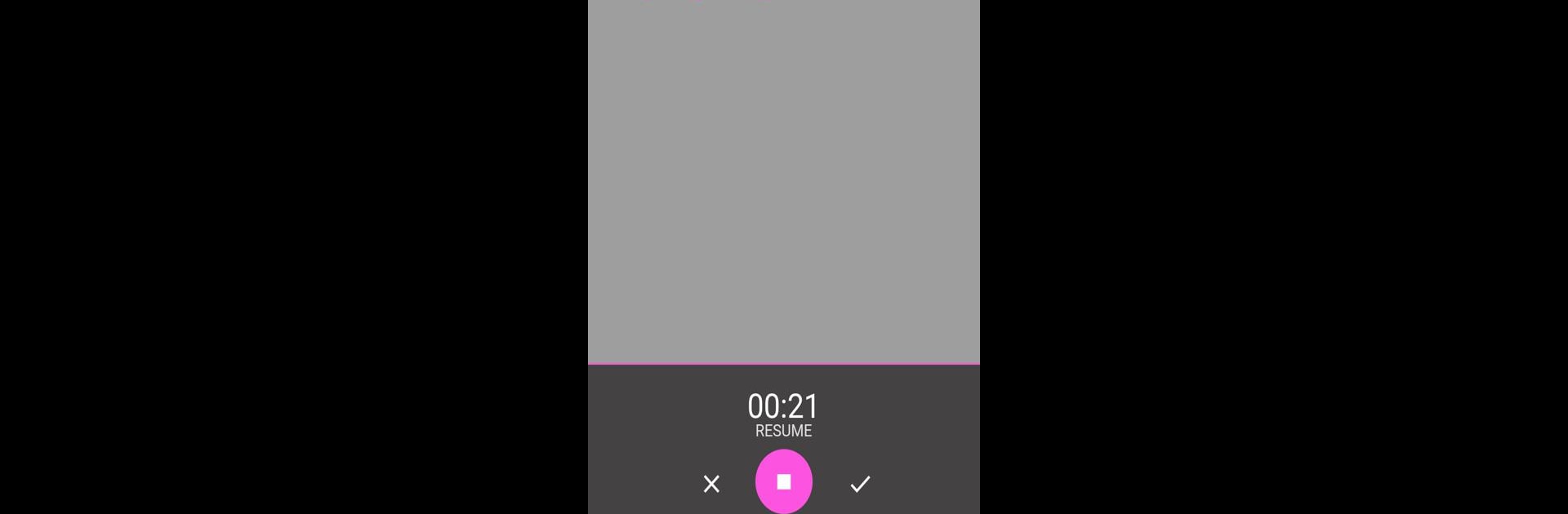Upgrade your experience. Try EVP Recorder (Voice Recorder), the fantastic Entertainment app from SpiritShack, from the comfort of your laptop, PC, or Mac, only on BlueStacks.
About the App
Curious about the world beyond what we see? EVP Recorder (Voice Recorder) by SpiritShack lets you turn your device into a ghost-hunting tool right out of a paranormal TV show. It’s a straightforward, easy-to-use app designed for anyone who’s ever wondered if there’s something more out there—no complicated gear required. Record, playback, and analyze spooky voice phenomena all from your device, whether you’re a seasoned ghost hunter or just in it for some fun with friends.
App Features
-
Purpose-Built EVP Recording
Capture electronic voice phenomena with your phone’s built-in microphone. Just hit record, ask your questions, and see if anything answers back. -
Instant Playback & Organization
Did you hear something odd? Listen to your sessions right away in the “Listen” tab. Rename, delete, or save your recordings with a couple taps—keeping track of eerie moments is a breeze. -
Visual Waveforms
Not just for your ears: watch sound waves move in real time as you record, making it a little easier to spot those mysterious blips and whispers. -
Editing Controls
Fast forward, rewind, or pause your recordings whenever you like. Makes sifting through your ghostly audio a lot more manageable. -
Easy Sharing
Captured something cool (or creepy)? Share recordings directly with friends via WhatsApp, Facebook, or other apps straight from EVP Recorder (Voice Recorder). -
Organize and Import
Bring in voice files you’ve recorded elsewhere, or move yours out for deeper analysis on your computer. Makes using free software like Audacity a snap if you want to dig into the details. -
Ad-Free Entertainment
No pop-ups, no interruptions—just you and your haunted audio, as it should be. Plus, updates roll in for free, so your ghost-hunting toolkit keeps getting better.
By the way, running EVP Recorder (Voice Recorder) on BlueStacks is a solid option if you want to analyze those eerie sounds on a bigger screen.
Switch to BlueStacks and make the most of your apps on your PC or Mac.