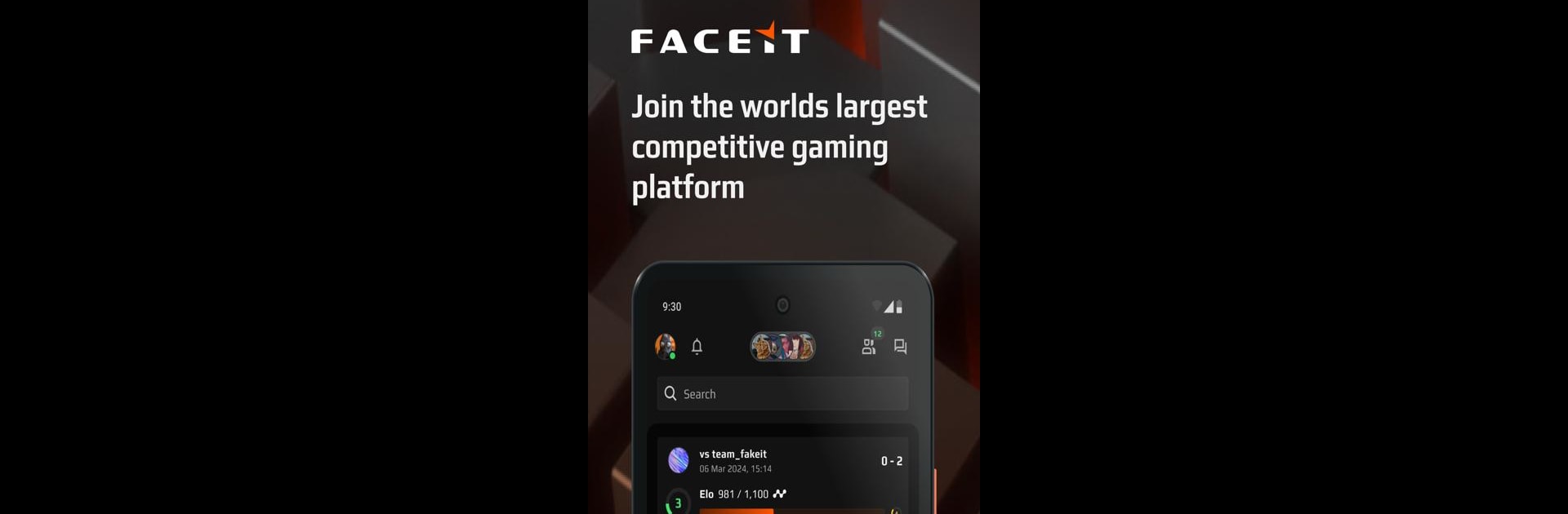Why limit yourself to your small screen on the phone? Run FACEIT: CS2 Command Centre, an app by ESL FACEIT GROUP, best experienced on your PC or Mac with BlueStacks, the world’s #1 Android emulator.
About the App
FACEIT: CS2 Command Centre is where gamers get to feel right at home. Built by people who understand what players want, this entertainment app from ESL FACEIT GROUP packs all things competitive gaming into a single, smooth experience. Whether you’re dropping in for a casual round or going all-in with esports tournaments, FACEIT: CS2 Command Centre makes finding matches, managing your teams, and staying in the loop as easy as picking a loadout. If you’re on BlueStacks, it’s all even more seamless right from your computer.
App Features
-
All-in-One Gaming Hub
Hop onto a platform that lets you connect to titles like CS2, Overwatch, and PUBG Mobile without hunting menus. You can join matches, get notified when you’re up, and manage your squads—all in one spot. -
Real-Time Match Notifications
No more worrying about missing your queue; get alerts right when your next Counter Strike/CS2 match is ready, so you’re always set to jump in. -
Competitive Esports Tournaments
If you love a good challenge, FACEIT: CS2 Command Centre lines up plenty of tournaments across FPS and MOBA styles. Go solo or team up—either way, you’ll find events that actually stoke your competitive fire. -
Active Gaming Community
Meet other players who get your obsession. Chat, share tips, or just form teams for your next big win. It’s a chill spot to hang out when you’re not, you know, clutching a 1v2. -
Reliable Online Play
Whether you’re grinding rankings or jumping into new game modes, everything runs steady and smooth. FACEIT’s tech does its thing in the background so you can just enjoy the game.
If you’re looking to bring your matches onto your desktop, BlueStacks lets you experience everything FACEIT: CS2 Command Centre offers right from your PC.
Ready to experience FACEIT: CS2 Command Centre on a bigger screen, in all its glory? Download BlueStacks now.