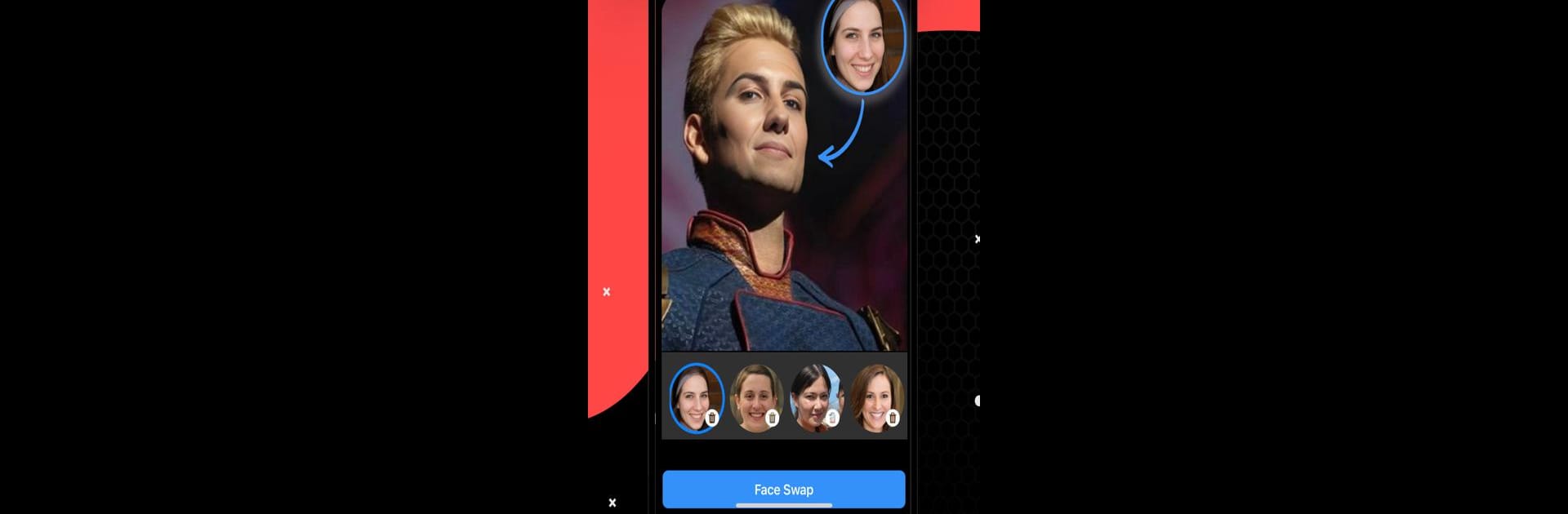Get freedom from your phone’s obvious limitations. Use FakeMe, made by Danial Karami Shabankarekh, a Art & Design app on your PC or Mac with BlueStacks, and level up your experience.
About the App
Ever wondered what you’d look like with someone else’s face—or wanted to make your photos way more fun? That’s where FakeMe comes in. This Art & Design app by Danial Karami Shabankarekh makes it a breeze to swap faces, create wild edits, and even whip up animated avatars. It’s simple to use, but surprisingly powerful for anyone who loves messing around with pictures or just adding some laughs to their camera roll.
App Features
-
Instant Face Swap:
Just tap a couple of times and switch faces in any photo. Whether you want to try your friend’s look on for size, or pull a funny swap with a celebrity, FakeMe sorts out the details fast. -
Smart Face Detection:
No need to dig through menus or struggle with clunky outlines. The app’s clever face detection helps you pick out faces easily—much less hassle, way more fun. -
Fine-Tune Editing:
Adjust things until they look just right. FakeMe gives you intuitive tools for tweaks, so swaps actually look realistic (or delightfully weird, your call). -
Animated Expressions:
Bring still photos to life by adding movement or swapping in a grin, frown, or a raised eyebrow. Choose from several expressions and get creative—make your pictures pull faces, even if you’re not! -
AI Avatar Creator:
Got a recent selfie? Let FakeMe turn it into a custom avatar using some pretty advanced AI image models. The results? Avatars that really channel your features and vibe, in just a minute or two. -
Easy and Fun to Use:
No technical jargon or confusing controls. Everything’s set up so you can get started right away, even if you rarely edit photos. -
Works Smoothly Anywhere:
FakeMe isn’t just for your phone. If you prefer using your PC, enjoy all the same tools and features on BlueStacks—bigger screen, same awesome results.
Whether you want to prank your friends or explore new ways to express yourself through photos, FakeMe gives you loads of ways to play and personalize your images.
Big screen. Bigger performance. Use BlueStacks on your PC or Mac to run your favorite apps.