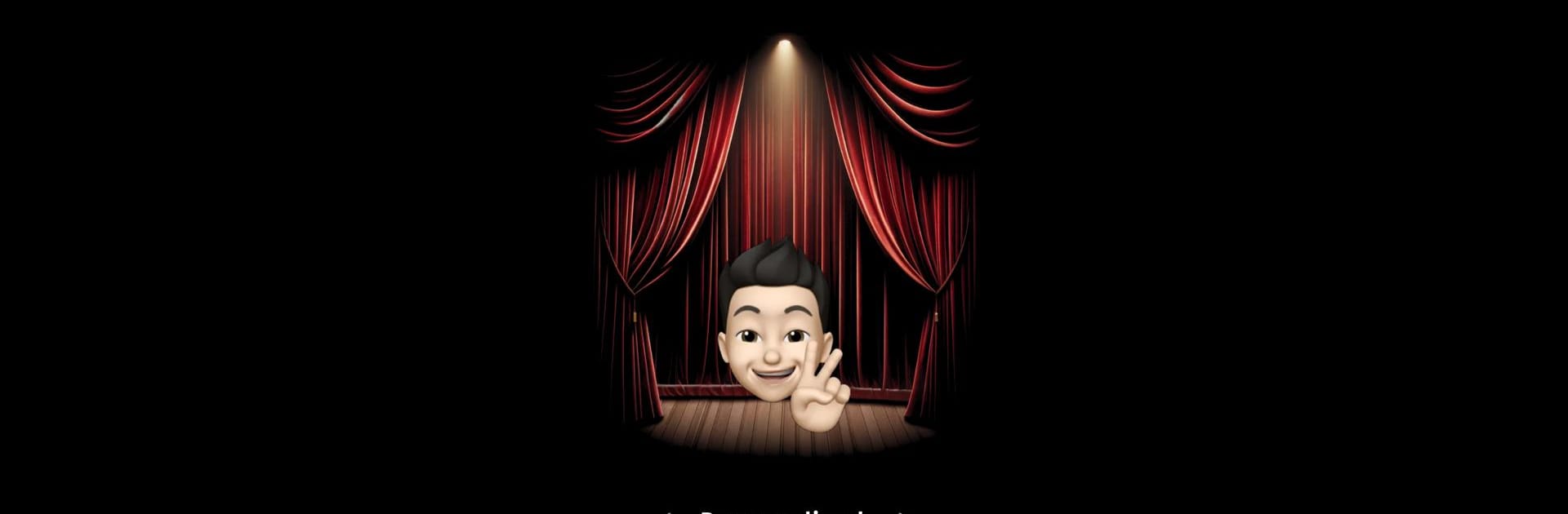What’s better than using Famefun: Influencer Experience by TAMER CAPITAL TEKNOLOJI LIMITED SIRKETI? Well, try it on a big screen, on your PC or Mac, with BlueStacks to see the difference.
About the App
Famefun: Influencer Experience invites you into a vibrant world of virtual stardom! Created by TAMER CAPITAL TEKNOLOJI LIMITED SIRKETI, this app lets you experience the thrill of live streaming, where millions of AI characters hang on your every word. Expect dynamic, emotion-driven interactions as you captivate and entertain your virtual audience.
App Features
-
AI-Powered Interaction: Get ready to engage with a vivid audience of AI characters, each programmed to genuinely interact with your livestream content. Their reactions are based on your appearance and dialogue nuances, making every session feel electrifyingly unique.
-
Emotion Recognition Technology: Let your personality shine! Famefun’s advanced AI detects your mood, prompting your virtual fans to either cheer you on or keep you on your toes with playful challenges.
-
Climb the Influencer Ladder: Build a dedicated fanbase with engaging streams. The more you broadcast, the closer you get to becoming a virtual star.
-
Record, Edit, and Share: Capture your stream’s highlights effortlessly. Famefun’s intuitive editing tools and sharing options help you wow your real-world followers too.
-
Seamlessly Simple: Just a few taps and you’re set to shine in the Famefun world—no complicated setups or fees.
-
Safety First: All interactions stay secure, offering a controlled space to unleash your star quality.
Remember, for the ultimate experience, try Famefun on your PC with BlueStacks’ support.
BlueStacks brings your apps to life on a bigger screen—seamless and straightforward.