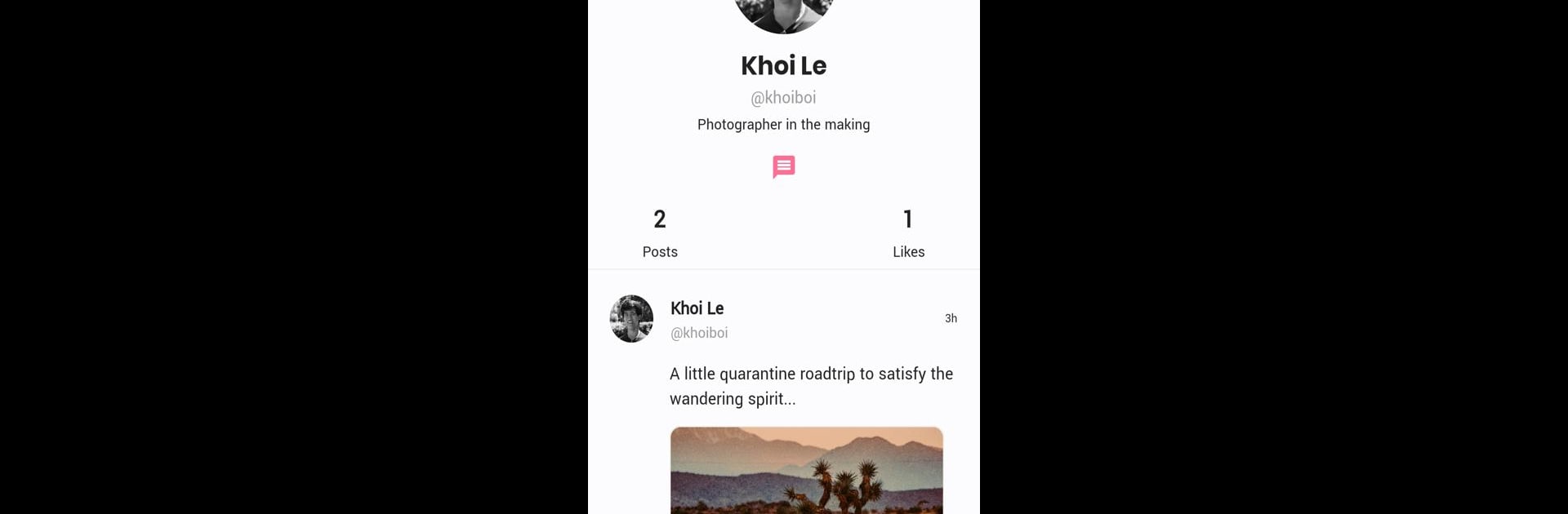Get freedom from your phone’s obvious limitations. Use Fanhouse, made by Fanhouse, a Entertainment app on your PC or Mac with BlueStacks, and level up your experience.
About the App
Fanhouse is where creators and their biggest fans get to truly connect. Picture a space that feels exclusive and just-for-you—where you can support your favorite influencers and enjoy a more personal back-and-forth. Whether you’re here to interact with creators you love or you’re an artist looking to build a loyal community, Fanhouse keeps things easy, private, and all about genuine connection.
App Features
-
Exclusive Community Spaces
Join spaces dedicated to the creators you care about most. It’s a chill, members-only environment, so you won’t get lost in a massive crowd. -
Direct Fan Interactions
Ever wanted to chat more closely with your favorite personality? You’ll find tools for messaging, sharing, and real-time reactions—making interactions feel real and personal. -
Support Your Idols
Show your support directly. Whether it’s through subscribing or sending virtual gifts, it’s simple to encourage creators in a way that benefits them. -
Private Content Access
Get your hands on content you won’t see just anywhere. From behind-the-scenes looks to special updates, Fanhouse gives you a peek into your favorite creators’ world. -
Easy Setup for Creators
Creators can set up a Fanhouse quickly, start sharing with fans, and even manage exclusive content with just a few taps. -
Smooth Experience
Everything feels lightweight and straightforward, even when running Fanhouse on BlueStacks—it’s quick to load and easy to use, so nothing gets in the way of connecting. -
Friendly, No-Drama Vibes
The app emphasizes safety and privacy, so everyone can focus on what matters—connecting and having fun, minus the overload.
Switch to BlueStacks and make the most of your apps on your PC or Mac.