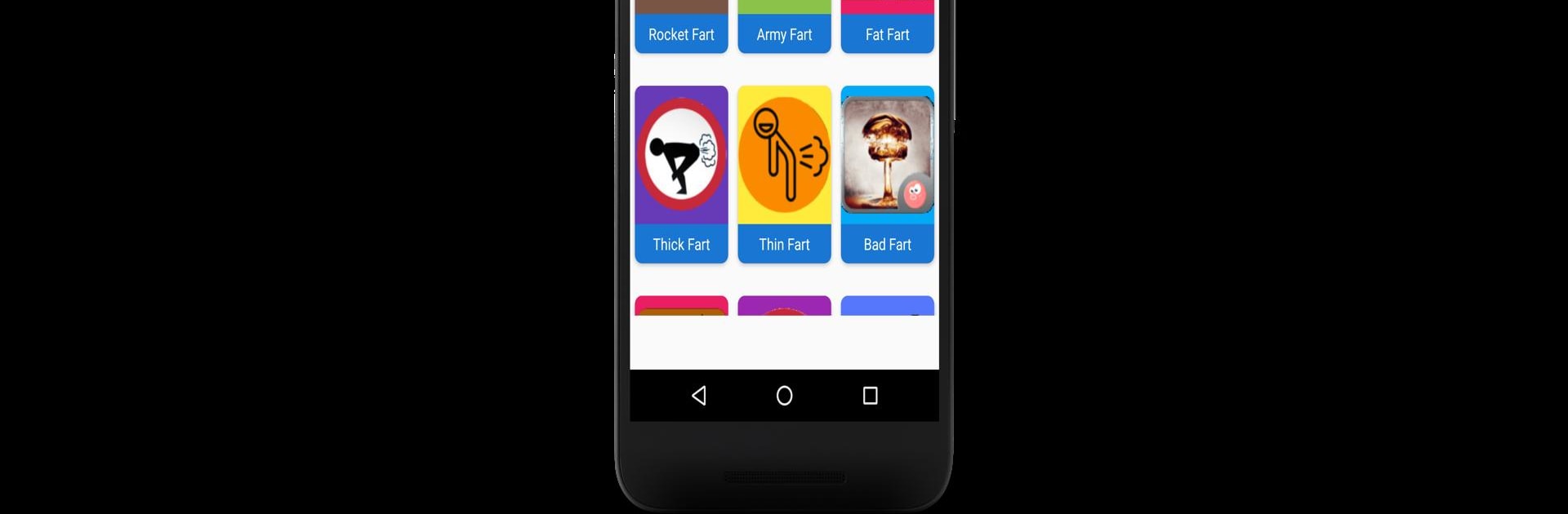Let BlueStacks turn your PC, Mac, or laptop into the perfect home for Fart Prank & funny fart sounds, a fun Entertainment app from KM Technology.
About the App
Ready for a little mischief? Fart Prank & funny fart sounds, from KM Technology, lets you turn any ordinary moment into a hilarious one. This Entertainment app transforms your phone into a portable joke machine, with fart sounds for every occasion. If you’ve ever wanted to make a roomful of friends laugh (or squirm), you’ll feel right at home here.
App Features
-
Endless Funny Farts
Scroll through a big library of fart sounds—some short and sneaky, others outrageously loud. There’s bound to be a new favorite to discover each time you open up the app. -
Prank Timer
Want to be a little sneaky? Set the timer, pick your sound, and watch as the unexpected flatulence goes off right on cue. It’s the ultimate way to prank friends without getting caught in the act. -
Easy-to-Use Interface
No one likes struggling to find the right button when they’re trying not to laugh. The app keeps things simple, so you spend less time figuring stuff out and more time making everyone giggle. -
Instant Laughs at Any Gathering
Whether it’s a party, a quiet meeting, or just hanging out with a couple of friends, you can always count on this app for some quick comic relief. -
Works Smoothly on BlueStacks
Trying it out on BlueStacks? The app runs just as smoothly—so you can get the laughs rolling right from your computer.
Fart Prank & funny fart sounds brings silly humor wherever you go, making sure you’re always ready for the next prank.
Ready to experience Fart Prank & funny fart sounds on a bigger screen, in all its glory? Download BlueStacks now.