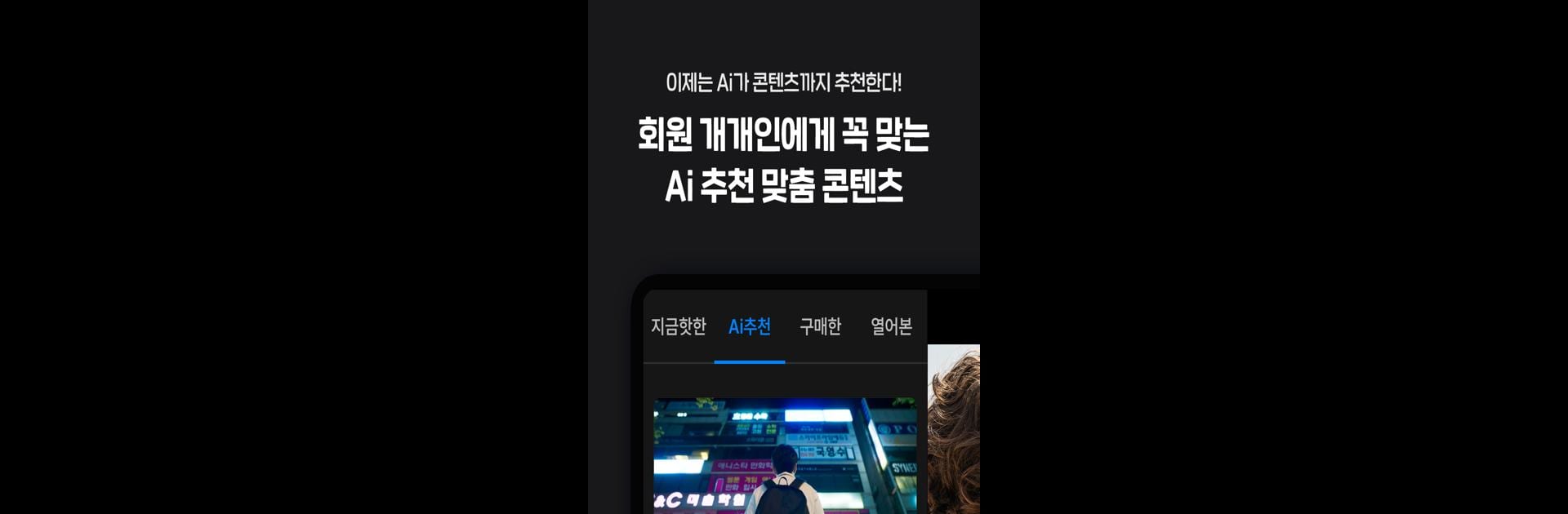Why limit yourself to your small screen on the phone? Run 파일시티 – 영화, 드라마, 예능 무제한 바로보기, an app by NTWORKS, best experienced on your PC or Mac with BlueStacks, the world’s #1 Android emulator.
About the App
파일시티 – 영화, 드라마, 예능 무제한 바로보기 by NTWORKS is an all-in-one entertainment app brimming with over 5 million pieces of content. From the freshest dramas and captivating movies to exciting variety shows, you won’t miss a beat with real-time updates right at your fingertips. Forget the struggle of finding new releases; this app ensures you’re always in the loop.
App Features
- Vast Content Library
- Access more than 5 million items, including films, TV shows, webtoons, and e-books.
-
Enjoy daily updates with over 5,000 new files spanning 13 dynamic categories.
-
Live and Real-Time Streaming
- Catch live broadcasts and enjoy immediate replays of your favorite shows, from terrestrial to cable.
-
Explore live content tailored for kids, including cartoons and movies.
-
Unmatched User Experience
- Benefit from a smart player and recommendation system for the best viewing experience.
-
Browse real-time popularity rankings and discover new favorites effortlessly.
-
Exclusive Events and Discounts
- Enjoy endless events and promotions, with over 510,000 unique free and discounted items.
-
Join the 100 Won Event to snag daily updates on new works for a steal.
-
Seamless Viewing and Support
- Support across all devices—perfect for phones and tablets.
- Experience exceptional customer support with 24/7 real-time chat and mobile assistance.
Enhance your entertainment journey by testing out on BlueStacks, ensuring a smooth experience anywhere, anytime.
Eager to take your app experience to the next level? Start right away by downloading BlueStacks on your PC or Mac.