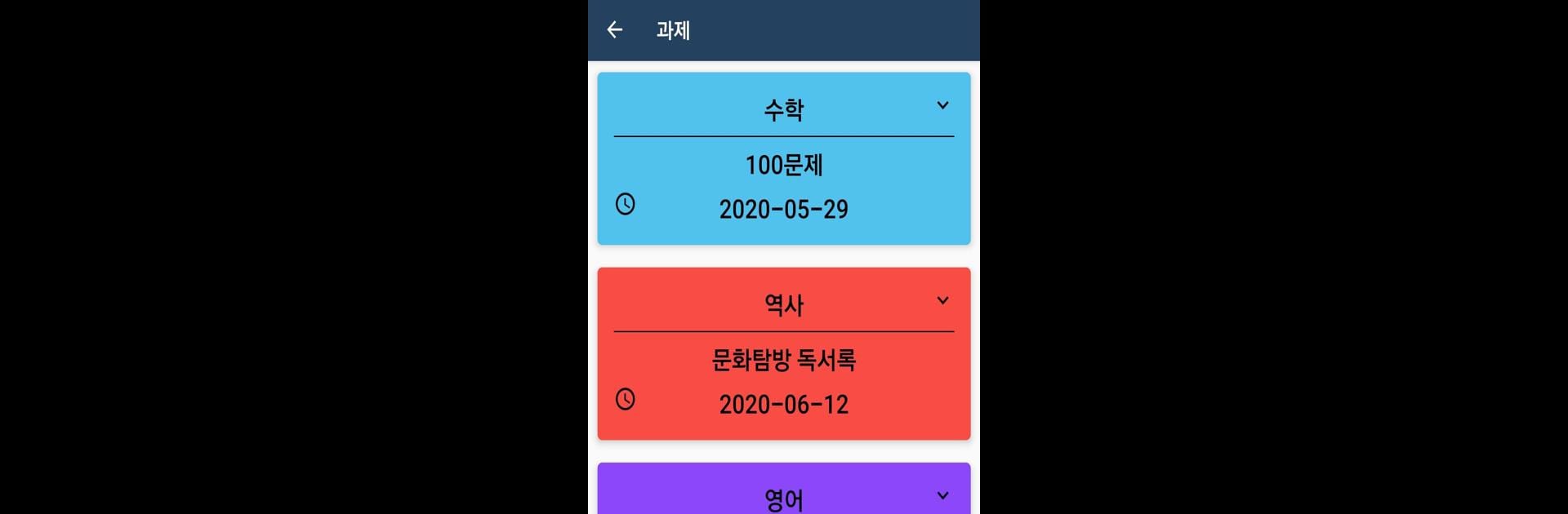Multitask effortlessly on your PC or Mac as you try out 닮음꼴 동물찾기 – 닮은동물찾기 동물상테스트 동물상관상, a Entertainment app by 노랑소프트 on BlueStacks.
About the App
Ever wondered which animal you resemble? With 닮음꼴 동물찾기 – 닮은동물찾기 동물상테스트 동물상관상 from 노랑소프트, you can satisfy your curiosity and have a good laugh in the process. This Entertainment app lets you snap a quick selfie and see which wild creature matches your unique features. It’s light-hearted, easy to use, and perfect for sparking conversation with friends—or just giving yourself a chuckle when you’re bored.
App Features
- Snap & Match: Take a photo and the app scans your face, instantly matching you to an animal doppelgänger. Curious if you’re more like a wise owl or a playful otter? Just tap and find out.
- Personality Results: After your animal reveal, get a little personality blurb based on your match. It’s all in good fun and adds a quirky twist to seeing what you have in common with your animal twin.
- Share with Friends: Got a result you can’t keep to yourself? Share your animal lookalike with friends on your favorite social apps directly from the app. There’s nothing like seeing who in your group has tiger vibes or meerkat energy.
- Collection Gallery: Your animal lookalikes get saved, so you can scroll back and revisit your past matches anytime. Try different selfies to see if your animal changes with your mood (you might be surprised).
- Works Great on BlueStacks: If you’re using BlueStacks, checking your animal resemblance on your computer screen just gets even bigger and more entertaining.
Big screen. Bigger performance. Use BlueStacks on your PC or Mac to run your favorite apps.