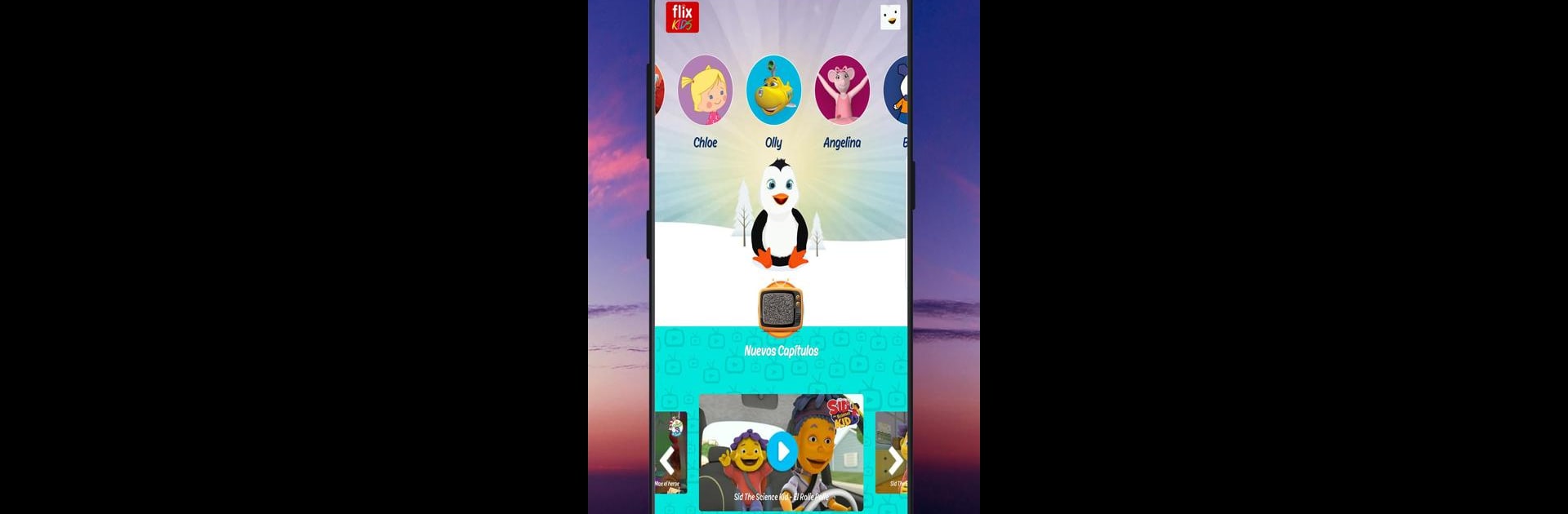Let BlueStacks turn your PC, Mac, or laptop into the perfect home for FlixLatino, a fun Entertainment app from Somos Next, LLC..
FlixLatino is kind of a hidden gem for anyone who likes Spanish-language movies and shows. It’s a big collection of over 250 films, series, and documentaries—everything’s in Spanish, from all kinds of places like Spain and different countries in Latin America. There’s a monthly fee, but it’s not much, and they start you off with a free week to see if it’s your thing. The range is surprising, honestly—lots of different genres, not just the blockbuster stuff, so it feels like there’s always something new to check out, whether it’s a drama from Argentina or a comedy from Spain.
The app’s pretty easy to use, and if someone wants to watch on a bigger screen, it runs just fine through BlueStacks on a computer. So, it’s not just stuck on a phone or tablet—movie night can happen anywhere. The catalog is updated pretty often, and there’s no annoying commitment, since cancelling is straightforward. For someone studying Spanish, or just wanting more diverse film options, it’s a pretty solid choice.
BlueStacks gives you the much-needed freedom to experience your favorite apps on a bigger screen. Get it now.