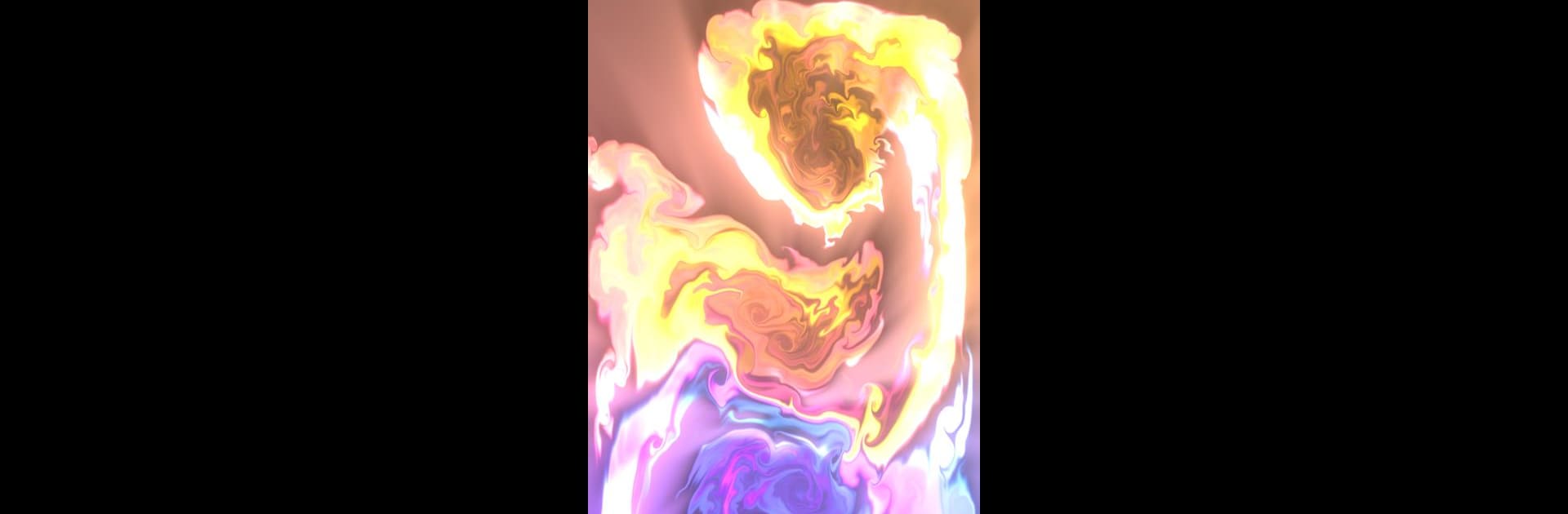What’s better than using Fluid Simulation by DoGreat Technologies? Well, try it on a big screen, on your PC or Mac, with BlueStacks to see the difference.
About the App
Ever found yourself just needing a break—maybe you want to zone out, spark some creativity, or just watch something totally mesmerizing for a while? Fluid Simulation by DoGreat Technologies is all about that. This Entertainment app lets you mess around with swirling digital fluids, turning your screen into a hypnotic, lively canvas of color and movement. Whether you’re looking for a moment of calm or just something fun and intriguing, it’s got you covered.
App Features
-
Interactive Fluid Playground
Just swipe or tap, and watch colorful, flowing patterns emerge. Every gesture creates new forms—it’s almost addictive watching those swirls morph and blend in real time. -
Stress Relief & Mindfulness
The app isn’t just fun; it’s surprisingly relaxing. Play around for a few minutes and you might notice your shoulders drop, your worries ease up, and your mind just kinda chill out. -
Live Wallpaper Magic
Want those psychedelic visuals on your screen all the time? Set Fluid Simulation’s visuals as your wallpaper or lockscreen and enjoy the constantly moving, evolving patterns every time you unlock your device. -
Customizable Experiences
Tweak the look and feel of your fluids—change the colors, physics, and visual effects so each session feels unique to you. -
Kid-Friendly & Fun for All Ages
The simple, intuitive controls and vibrant visuals mean it’s easy for kids (and adults) to get swept up in exploring and creating beautiful, liquid-inspired art. -
A Feast for the Eyes
From galaxy-like vortexes to abstract waves and neon bursts, there’s a real “wow factor” here. The visuals are top-notch, making each interaction a little digital spectacle. -
Physics-Based Fluid Simulation
Everything you see actually follows simulated rules of liquid, gas, and even water. Perfect for anyone who geeks out on science or just loves seeing how the universe can be reimagined at their fingertips. -
Works Great on Bigger Screens
Want an even richer sensory experience? Try Fluid Simulation through BlueStacks—those patterns and colors really pop when you play on a larger display. -
Perfect for a Creative Pause
Whenever you need a quick break, just tap the app and get lost in its trippy, satisfying, moving art. Great for a mindful reset or just noodling around.
If you like your entertainment mesmerizing, artsy, relaxing, and hands-on, this app might just become your new go-to for unwinding or sparking creativity.
BlueStacks gives you the much-needed freedom to experience your favorite apps on a bigger screen. Get it now.