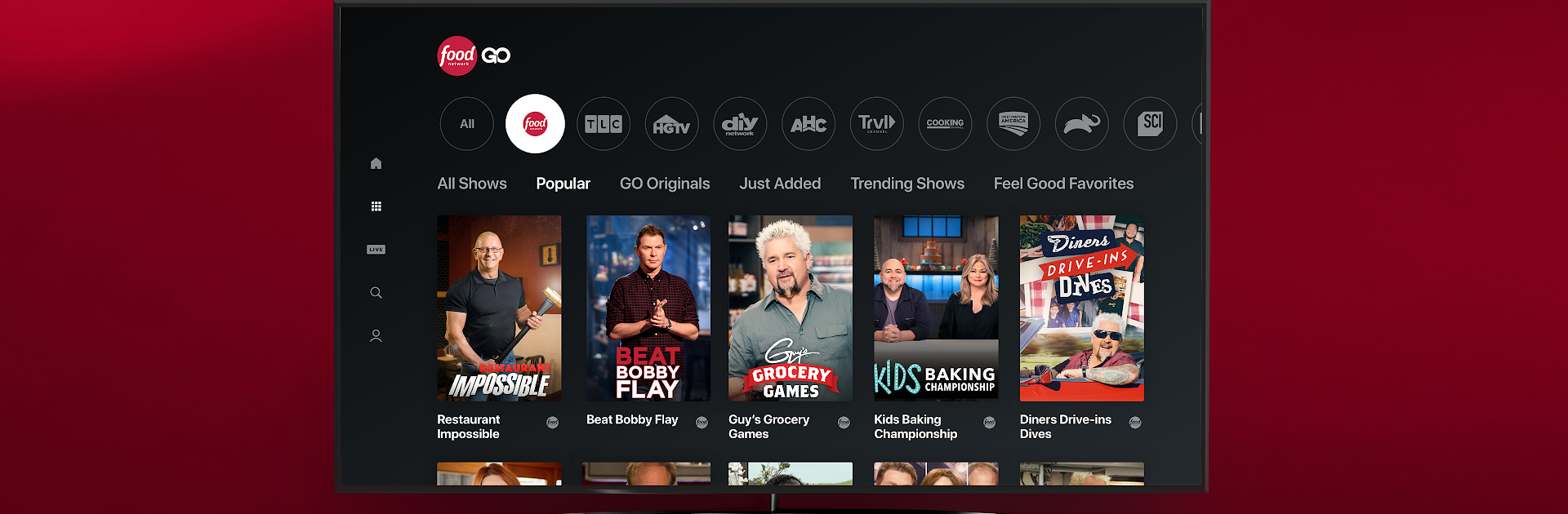Multitask effortlessly on your PC or Mac as you try out Food Network GO – Live TV, a Entertainment app by Television Food Network G.P. on BlueStacks.
About the App
Ever get the urge to catch up on your favorite cooking competitions or home makeover marathons while you’re on the move? Food Network GO – Live TV lets you stream Food Network’s most popular shows (and a whole bunch from other top networks, too) wherever you happen to be. Whether you’re looking for culinary inspiration, home tips, or your favorite guilty pleasure reality TV, this app makes it easy to keep the entertainment going—all you need is your pay TV subscription.
App Features
-
Live TV Streaming
Watch Food Network and other popular channels like TLC, Discovery, and HGTV live, right on your phone, tablet, or even while using BlueStacks on your computer. No more missing out on fresh episodes or catching spoilers. -
On-Demand Episodes
Been meaning to binge old seasons of Diners, Drive-Ins and Dives or finally see what the hype is about Beat Bobby Flay? There’s a huge library packed with past and present episodes you can watch any time. -
Multiple Networks in One Place
Besides all the Food Network classics, you’ll get access to shows from up to 14 other networks. From gripping true crime on ID to wild adventures on the Science Channel, there’s something for everyone. -
Live Schedule Guide
Not sure what’s on right now or later tonight? The built-in schedule helps you figure out what’s playing across the different networks, just like the old-school channel guide. -
Seamless Viewing Experience
Pause an episode on your phone and pick up on your laptop later (especially handy if you’re using BlueStacks). You can save episodes for later with My List, or continue right where you left off. -
Smart Browsing
Browse by genre—food, renovation, science, and more—if you’re hunting for something specific or looking to find a new favorite. -
Closed Captioning Support
Enjoy closed captions whenever you need them, for better accessibility. -
Easy Pay TV Login
Just connect with your pay TV provider and you’re set. No extra fees required.
Food Network GO – Live TV is by Television Food Network G.P., and falls under Entertainment, making it a handy companion for fans of great shows and anyone who loves discovering new favorites through a single, easy-to-use app.
Big screen. Bigger performance. Use BlueStacks on your PC or Mac to run your favorite apps.