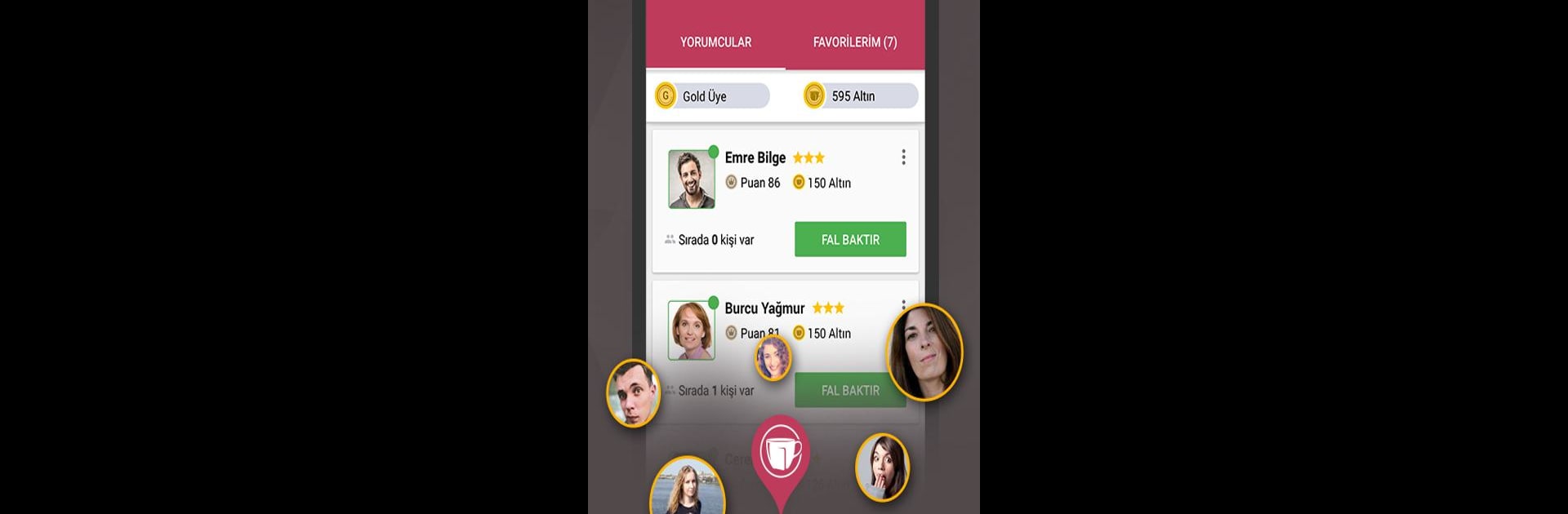Let BlueStacks turn your PC, Mac, or laptop into the perfect home for Fal Evi – Sesli Fal, Kahve Falı, a fun Entertainment app from OBMIM TECHNOLOGY.
About the App
Ever been curious about what your coffee cup has to say about your future? Fal Evi – Sesli Fal, Kahve Falı by OBMIM TECHNOLOGY brings a fun and interactive way to get your fortune read, all from the comfort of your phone. Whether you’re into coffee readings or tarot, this Entertainment app connects you directly to real fortune tellers—no auto-generated responses here! Just snap a photo, choose your favorite reader, and get a personalized, sometimes even voice-recorded, interpretation. It’s straightforward, personal, and just a little bit mysterious.
App Features
-
Live Fortune Experts
You’ll be chatting with actual people, not bots. Fal Evi – Sesli Fal, Kahve Falı only works with real fortune tellers who have been carefully selected—so your readings feel genuine every time. -
Coffee and Tarot Readings
You can ask for both coffee cup and tarot card interpretations. Feeling like you want to hear it out loud? Opt for the audio fortune section and get your insights delivered by voice, at no extra cost. -
Pick Your Reader
Browse a list of fortune tellers, check their ratings and reviews, and pick whoever you vibe with the most. Got a favorite? Add them to your favorites, and you’ll get notified when they’re online. -
Community Feedback
You get to rate your reader after each session. Plus, you can read what other users have shared about their experiences, which helps the community find the top fortune tellers. -
Membership Perks
Go for Gold or Bronze membership to unlock extra discounts and special offers, making it a little easier on your wallet if you’re a regular. -
Simple and Intuitive
The design is clean and easy to use, making it quick to upload photos and get your reading started. No confusing menus or steps. -
Control Over Your Experience
Leave comments, inspire others, and help keep the standard high. Your feedback shapes which fortune tellers stick around. -
Big Screen Option
If you’d rather not squint at your phone, you can use Fal Evi – Sesli Fal, Kahve Falı with BlueStacks and enjoy your fortune readings on a bigger screen.
Big screen. Bigger performance. Use BlueStacks on your PC or Mac to run your favorite apps.