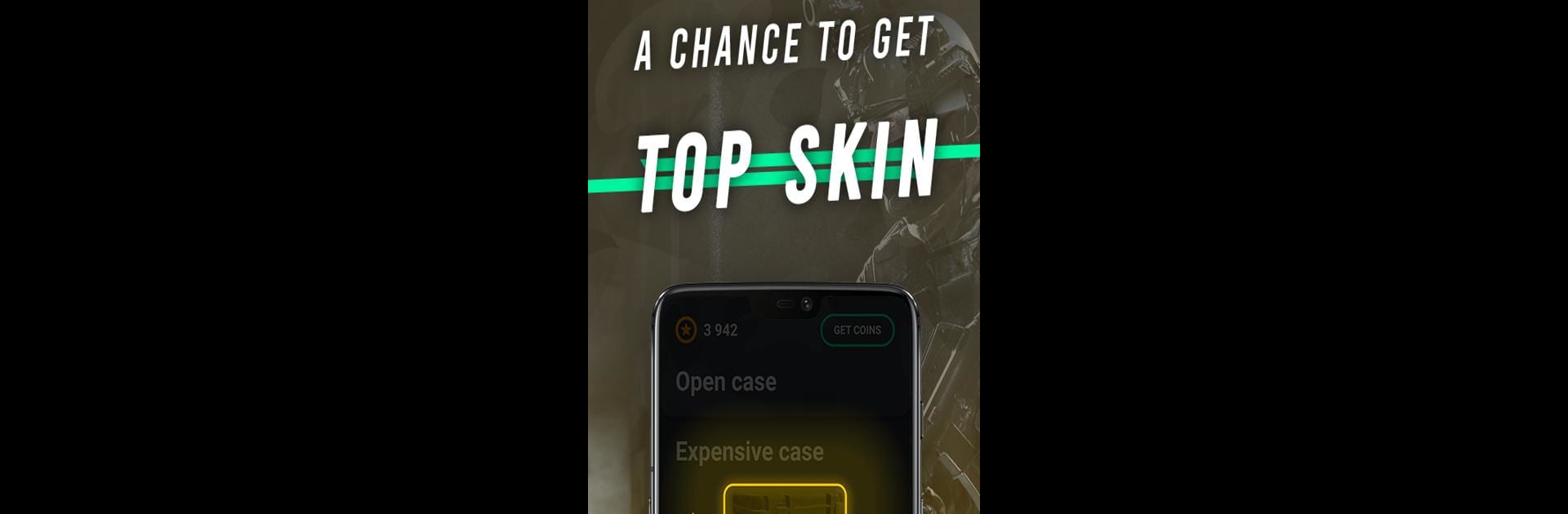Upgrade your experience. Try GC.SKINS get CS2 & CS:GO skins, the fantastic Entertainment app from Bladestorm, from the comfort of your laptop, PC, or Mac, only on BlueStacks.
About the App
GC.SKINS get CS2 & CS:GO skins by Bladestorm is the go-to app for anyone who loves customizing their Counter Strike experience without breaking the bank. If you’ve ever wondered how to give your CS2 or CS:GO inventory a fresh twist for free, this entertainment app is right up your alley. Just log in, take on a few fun challenges, and you might end up with some slick new skins for your game.
App Features
-
Fun, Varied Tasks
Whether you’re in the mood for a CS2 trivia quiz, brain teasers, or even playing shooter-inspired games, there’s a mix of activities here to earn coins for skins. You’re free to pick what looks the most fun or easiest at the moment. -
No Steam Login Needed
Don’t stress about your account safety; the app never asks you to enter your Steam login. That peace of mind is baked right in. -
Tons of Skins to Unlock
There are over 600 different CS2 skins available—including new releases and rare collections. Every time there’s a CS2 update, expect to see the hottest skins pop up fast. -
Giveaways & Auctions
Try your luck in regular giveaways, or bid in auctions for some of the rarest and most coveted skins out there—think SSG 08 | Dragonfire or AWP | Man-o-war. -
Frequent Bonuses & Discounts
Keep an eye out for coin boosts and deals on the offerwall. The app can nudge you when there’s a special sale, so you don’t miss a chance to get more for less. -
Easy Coin System
Earning coins is simple: complete tasks you like, rack up rewards, and then exchange them for skins of your choice. No complicated tutorials or hoops to jump through. -
Subscription Perks (Optional)
If you want more, there’s a subscription that adds extra rewards, higher referral income, exclusive cases, and better odds in certain giveaways. You can try this feature for a week, totally free. -
Referral Program
Got friends who love CS too? Share your code and every time they earn, you get a little bonus in coins—making it even easier to grab new skins. -
Support When You Need It
If you bump into any issues, there’s always someone ready to help, any time, day or night.
You can even use the app on your computer with BlueStacks if you want a bigger view while you rack up those free skins.
BlueStacks brings your apps to life on a bigger screen—seamless and straightforward.