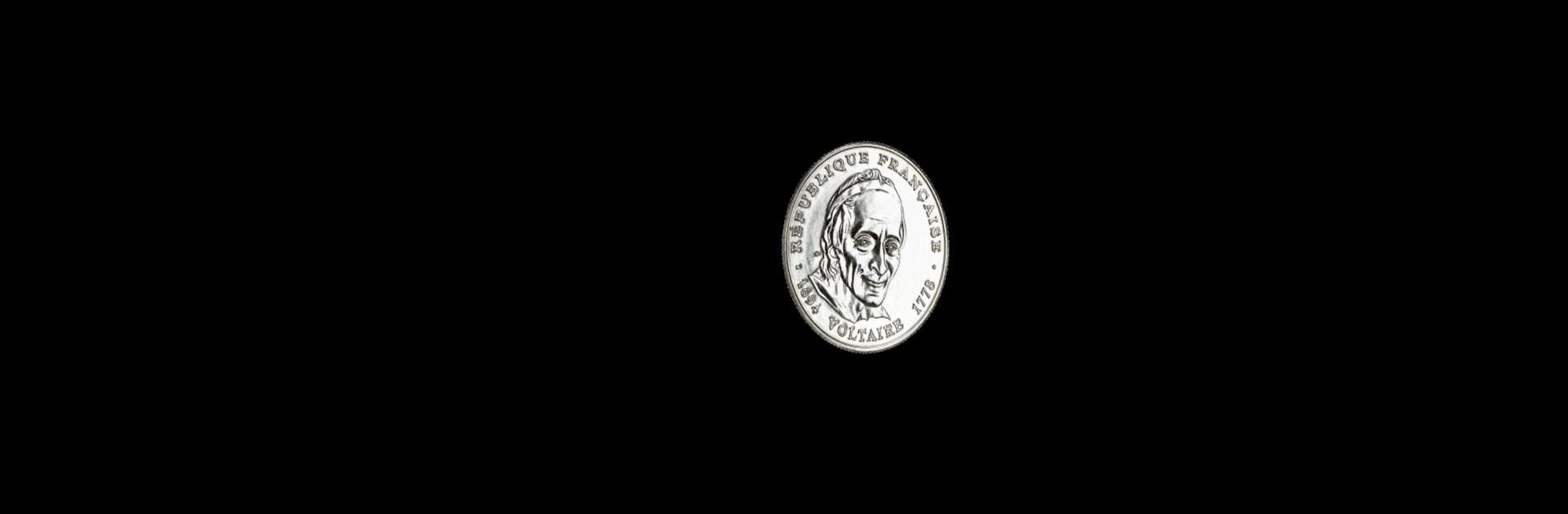Let BlueStacks turn your PC, Mac, or laptop into the perfect home for GEEmmicK – Magic tricks, a fun Entertainment app from GEEmmicK.
About the App
Step up your magic game with GEEmmicK – Magic tricks from GEEmmicK! This Entertainment app lets you pull off mind-bending tricks right from your device—no sleight of hand required. Whether you’re looking to amaze some friends at a party, impress your family, or just have a little fun practicing new illusions, GEEmmicK – Magic tricks offers a playful, interactive way to perform some truly sneaky feats.
App Features
-
Photo Magic Reveals
Snap a picture and reveal a chosen card that appears like it’s always been there. It’s like adding a little twist to your everyday photos—watch your friends puzzle over how you did it. -
On-Demand Predictions
Let your phone show off with card predictions that pop up on screen at just the right moment. You’re in control—reveal a card exactly when you want! -
TouchForce Trickery
Nudge your phone and guide your audience to secretly choose the card you want them to pick. It’s subtle, clever, and fun to pull off. -
rEEality Illusions
Push the magic even further by making objects seem to pass through your phone’s screen—think of classic illusions like coin2Phone or card2Phone, updated for your device. -
Music Guessing Stunts
Surprise your audience by having your phone “guess” the song they’re thinking of using the built-in player. It’s a perfect conversation starter. -
Mind-Reading Calculator
Punch in numbers and let the app “predict” the result—your friends will swear you’re psychic. -
Customized Browser Tricks
Force your phone’s browser to display any page (or prediction!) you want, setting up all kinds of jaw-dropping moments.
Plus, there’s more magic to uncover once you start exploring. For an even bigger screen, try running GEEmmicK – Magic tricks with BlueStacks.
Ready to experience GEEmmicK – Magic tricks on a bigger screen, in all its glory? Download BlueStacks now.