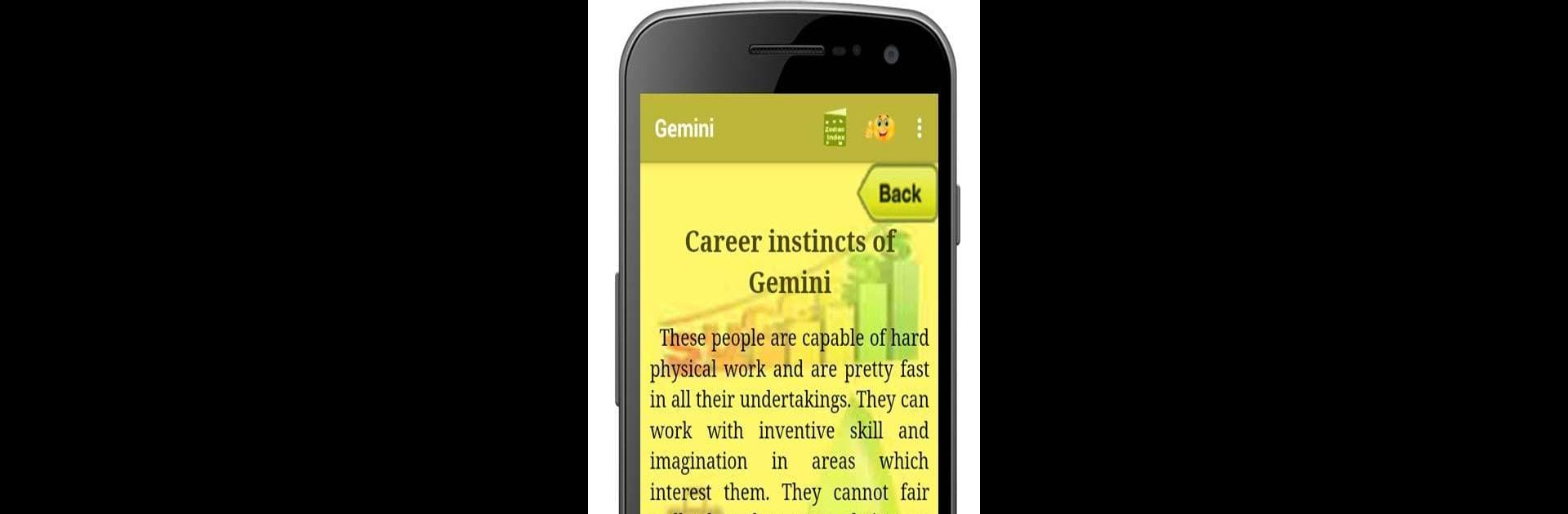Multitask effortlessly on your PC or Mac as you try out Gemini, a Entertainment app by STANLEY JOTHIRAJ on BlueStacks.
About the App
Curious about what the stars might have in store for you? Gemini, from STANLEY JOTHIRAJ, is your go-to spot for some personalized astrological insights tucked right into your pocket—no crystal ball needed. Whether you’re someone who likes a quick horoscope check in the morning or you want those deeper details on love, career, or even your sense of style, Gemini makes it pretty easy to keep track of what’s written in the stars. It’s all about giving you a little cosmic guidance you can actually use in your daily life—no heavy reading required.
App Features
-
Horoscopes for Every Timeframe
Get a read on your day, week, month, or even the whole year—Gemini offers astrological forecasts for whatever pace you like. Want to know if today’s the day to take a risk, or planning further ahead? It’s covered. -
Deep Dive into Gemini Traits
Ever wondered what really makes Geminis tick? The app breaks down not just the basics, but gives you some fun and detailed info about typical Gemini quirks, behaviors, and what’s at the core of your sign. -
Compatibility Check
Thinking about a new relationship or just curious which signs you mesh with? Use the compatibility tool to match up your star sign with others. It highlights both your best fits and maybe those folks who might drive you a little bit nuts. -
Guidance on Multiple Life Areas
Gemini covers all the bases: love life, finances, career, health, and even what might look good on you. So if you want astrology’s take on what’s up next at work, or just want a hint about your next fashion move, you’ll find it here. -
A Handy Snapshot, Anytime
The layout’s easy to pick up and scroll through—ideal if you just want a quick peek while you’re on a break, or you’re browsing for something specific, maybe on BlueStacks while multitasking.
All in all, Gemini keeps horoscopes and sun sign insights fun, approachable, and pretty handy for anyone curious about astrology—whether you’re a seasoned stargazer or just looking for a little daily advice.
BlueStacks gives you the much-needed freedom to experience your favorite apps on a bigger screen. Get it now.