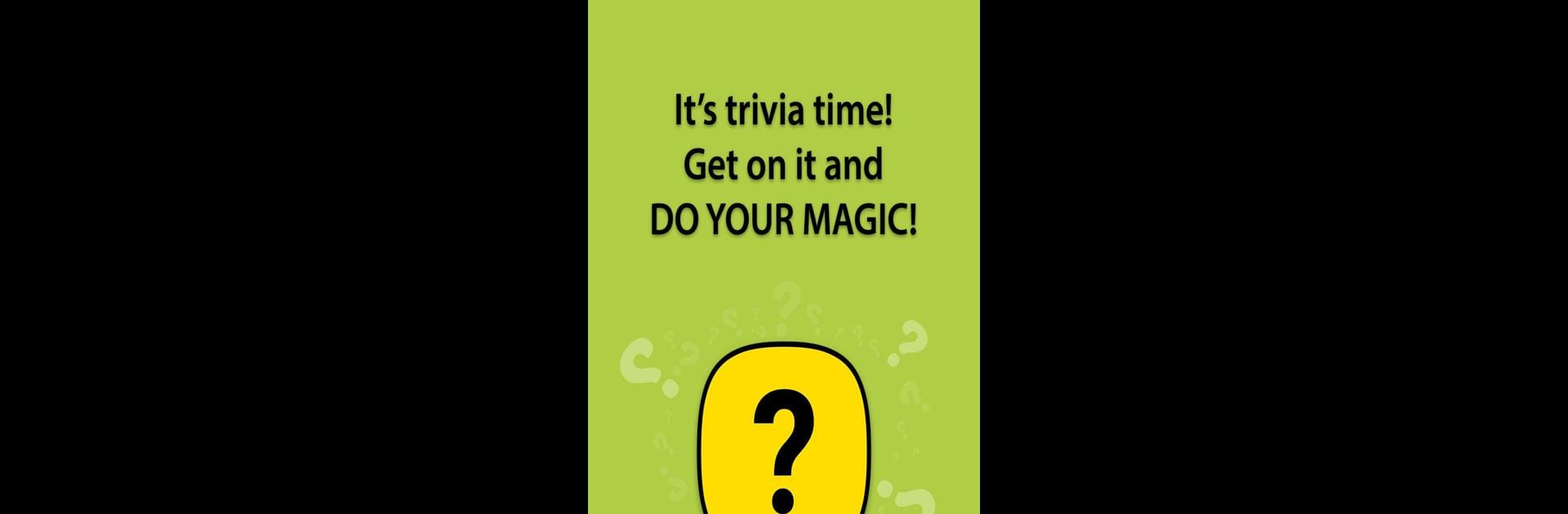What’s better than using General Knowledge Quiz – Fun Trivia Questions by Quizzes by Peaksel? Well, try it on a big screen, on your PC or Mac, with BlueStacks to see the difference.
About the App
Looking for a way to have fun and stretch your brain at the same time? General Knowledge Quiz – Fun Trivia Questions is a laid-back quiz game where you’ll find hundreds of questions on all sorts of topics—movies, food, sports, music, you name it. Whether you’re hanging out with friends or just want to test yourself, this trivia app from Quizzes by Peaksel brings you an entertaining challenge that’s as easygoing or competitive as you want it to be.
App Features
-
Wide Range of Topics
Jump into questions that touch on everything from classic films to your favorite snacks. No stuffy subjects here—just fun, surprising, and sometimes hilarious facts. -
True or False and More
You’ll get to answer true or false questions, plus more detailed trivia that’ll have you second-guessing what you thought you knew. -
Fresh Facts After Each Question
Right after you answer, you get a quirky or hard-to-believe fun fact. Some are funny, some are baffling—but they always keep things interesting. -
Multiple Languages Available
Feel more comfortable answering questions in a different language? You can switch among thirteen options like German, Spanish, Vietnamese, Russian, and more. -
Helpful Hints & Skips
Stuck? Use a hint, or skip the question if it’s really giving you a hard time (at the cost of a life). Nobody likes to stay stuck for long. -
Lives System Keeps it Exciting
Each wrong answer costs you a “heart,” so you’ll want to keep those lives safe if you’re aiming for a high score or reaching that final certificate. -
Ask a Friend for Backup
Got a tough one? If your own knowledge isn’t enough and hints are gone, rope in a buddy for help. It’s a great way to make game night more social. -
Earn a Certificate
Conquer all the questions and snag a certificate to prove just how much random trivia you’ve mastered.
If you prefer playing on a bigger screen, General Knowledge Quiz – Fun Trivia Questions also runs smoothly through BlueStacks, perfect for a more comfortable experience in the Entertainment genre.
BlueStacks gives you the much-needed freedom to experience your favorite apps on a bigger screen. Get it now.