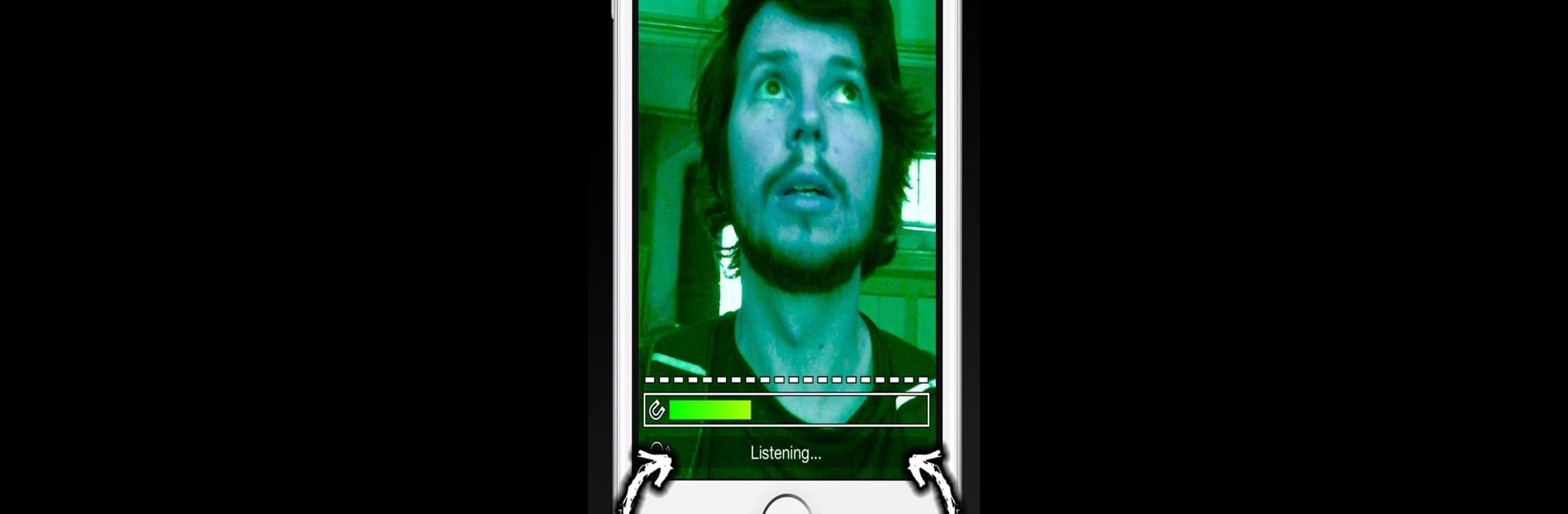Let BlueStacks turn your PC, Mac, or laptop into the perfect home for GhostTube, a fun Entertainment app from J Cutting.
About the App
Curious about what goes bump in the night? GhostTube by J Cutting takes your interest in the paranormal and makes it part of your everyday entertainment. GhostTube doesn’t just give you a ghost detector—it combines a bunch of cool tools so you can record, analyze, and maybe even interact with whatever’s lurking around. Whether you’re a seasoned ghost hunter or just looking for some fun, this app has a toolkit that keeps things exciting. Running GhostTube on BlueStacks can add a new dimension to your investigations, especially if you want a bigger view.
App Features
- Electro-Magnetic Field Detector: Check for mysterious EMF fluctuations around you. It’s one of the classic tools for paranormal investigation, now on your device (if your hardware supports it).
- Proximity Sensor: Find out when something gets close to your phone—this sensor picks up movement nearby. Pretty handy if you think you’ve got company.
- EVP Recorder: Capture and listen back for those haunting electronic voice phenomena. This feature lets you make and review audio recordings, hunting for things you didn’t hear in real time.
- Sound Spectrum Analyzer: Look deeper into audio frequencies—sometimes voices (or noises) come through in ways our ears can’t catch.
- Ghost Dictionary: If the app picks up random words or names during your session, this built-in dictionary gives you quick translations and meanings. There’s a hefty library in there, with hundreds of options in more than 20 languages.
- Custom Skins and Filters: Make your videos stand out. Personalize your recordings with different looks—some tweaks are free, while others might cost a little extra.
Have fun exploring, and remember: GhostTube is all about entertainment and curiosity, not counseling or diagnosis.
Switch to BlueStacks and make the most of your apps on your PC or Mac.