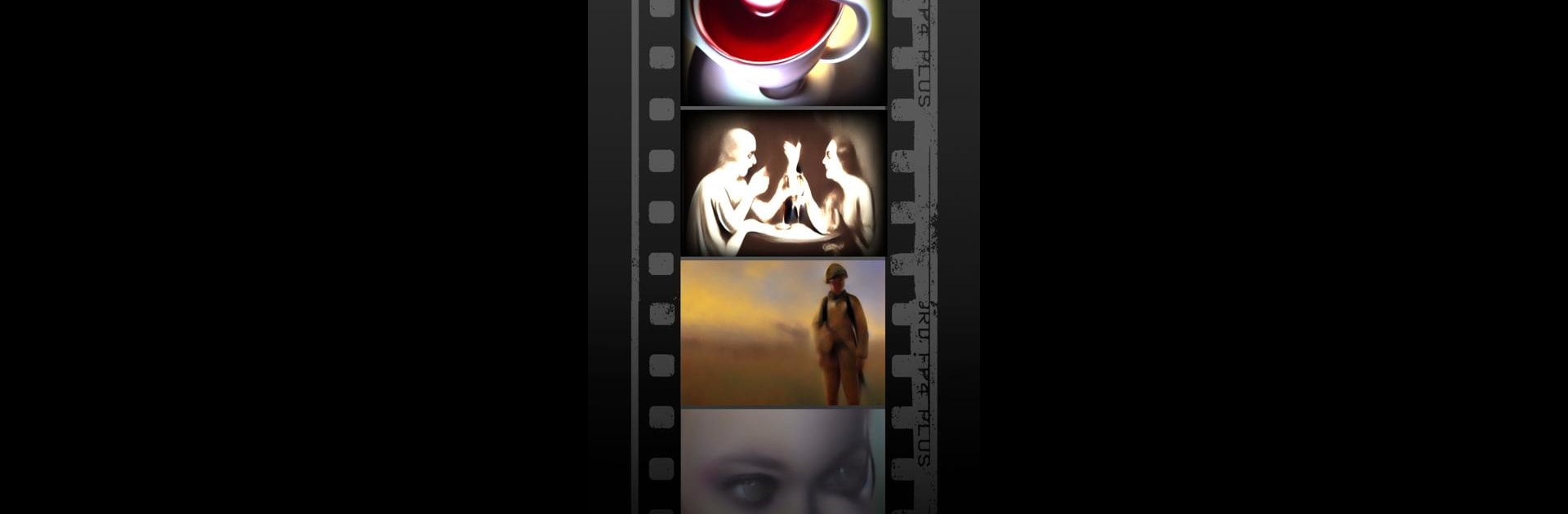Get freedom from your phone’s obvious limitations. Use GhostTube SEER, made by GhostTube, a Entertainment app on your PC or Mac with BlueStacks, and level up your experience.
About the App
GhostTube SEER is the first AI-powered app for paranormal investigations, merging spiritual theories with modern artificial intelligence. With GhostTube SEER, expect a unique mix of spiritual communication and human perception. The app uses your device’s sensors to detect environmental changes, selecting words from a rich vocabulary, and running them through an AI algorithm to create one-of-a-kind visuals. Use it with the GhostTube Lens VR headset for an immersive experience.
App Features
AI-Art Generator
– Transform environmental data into stunning AI-generated visuals using advanced algorithms.
Ghost Dictionary
– Access thousands of pre-loaded words to enhance your paranormal communication.
Magnetometer
– Detect magnetic changes and potential EMF presence on compatible devices.
Low Light Video Filters
– Film in the dark with ease using customizable filters.
Customizable Skins and Filters
– Personalize your videos with unique skins and filters.
Online Community
– Share evidence and explore haunted locations worldwide.
Seamlessly integrate with BlueStacks for an enriched desktop experience.
BlueStacks brings your apps to life on a bigger screen—seamless and straightforward.