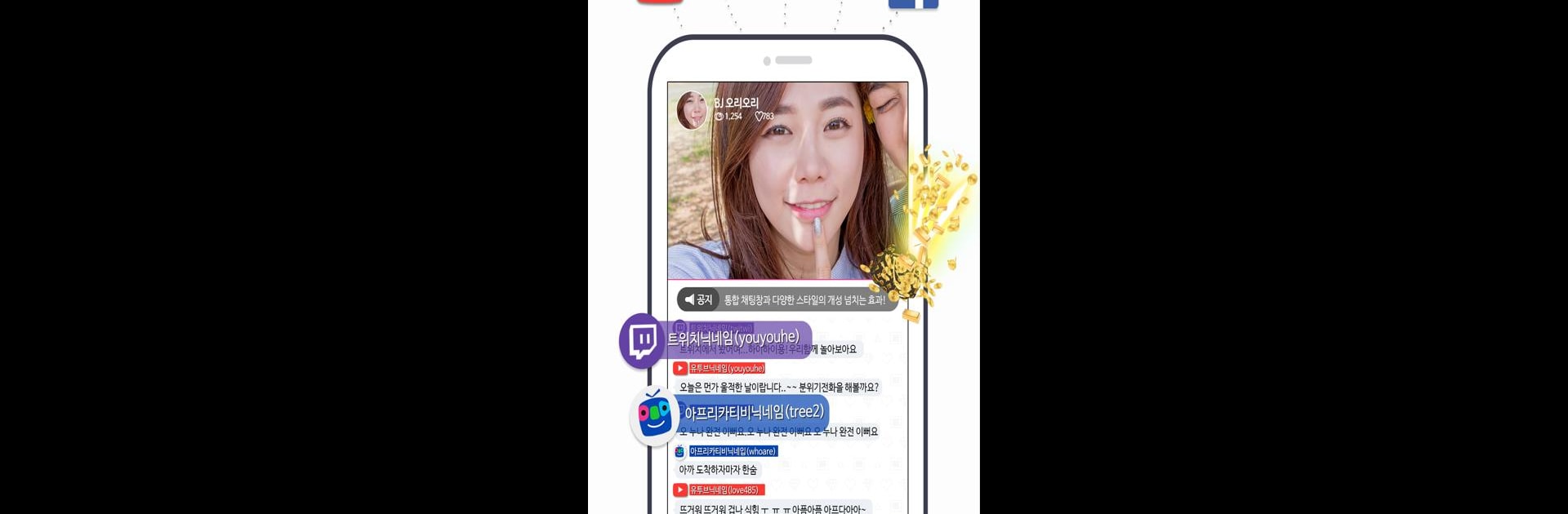Get freedom from your phone’s obvious limitations. Use 골드라이브 인터넷방송 – 개인방송의 시작, made by CodeWiz Co., a Entertainment app on your PC or Mac with BlueStacks, and level up your experience.
About the App
Ever wanted to host your own internet show or just hang out and watch live streams with a fun crowd? 골드라이브 인터넷방송 – 개인방송의 시작 makes personal broadcasting simple and lively, whether you’re running the camera or joining in as a viewer. With a slick, mobile-friendly setup from CodeWiz Co., you can set up your own show, catch trending BJs, and never miss those viral moments everyone’s buzzing about. It’s all about an interactive, fresh experience, whether you’re streaming or just browsing the Entertainment scene—and thanks to BlueStacks, you can even enjoy the action right from your computer.
App Features
-
Instant Beauty & Fun Filters
Fire up one-touch beauty filters for smoother skin, real-time face shaping, and quirky stickers that react as you move. Get playful with dozens of trendy looks or keep it simple and natural—it’s up to you. -
Easy Live Broadcasts
Launching your own stream couldn’t be more straightforward. Everything’s set up for smooth, one-phone broadcasting—no confusing menus or endless steps. Calls? No problem—your stream keeps rolling, and you’re right back in after you hang up. -
Dynamic Animated Effects
Forget plain old virtual balloons—surprise your audience with wild on-screen effects, from dragons to hidden animations that pop up as you interact. There’s always something fresh to catch your viewers’ attention. -
Trend-Focused VODs & Hot Clips
Missed a live moment? No worries. Check out daily highlights, VOD uploads, and those must-see clips curated from the top BJs and girl groups. Something unexpected might just make your week. -
Stay on Track with Schedules & Alarms
Track your favorite BJ’s upcoming shows using the integrated schedule, just like TV. Set alarms so you never miss the streams you care about—everything organized in one place. -
Viewer Perks & Interactive Missions
Chat isn’t just for saying hi. Earn rewards, tackle mission requests, and cash in on features you can’t find on other platforms. The more you contribute, the more fun extras you unlock. -
Readable, Customizable Chat
Tired of squinting at tiny text? Adjust chat font sizes for comfy reading, making it easier to catch every comment—way easier than some messaging apps or even TV captions. -
Smart Adult Content Controls
Planning a grown-ups-only stream or want to keep things clean? Set age restrictions for your broadcast and manage mature content the way you want, with flexible privacy options. -
Special Focus on Female Cam Broadcasting
Female BJs have a dedicated spot here with live cam broadcasts packed full of interactive features and missions. Unique content and a supportive community set this space apart. -
Simultaneous Multi-Platform Streaming
Why stick to one audience? Broadcast your show live across platforms like YouTube and Twitch together, straight from your mobile. Meet even more fans without any extra hassle. -
Smooth Desktop Viewing via BlueStacks
If you want a bigger view or prefer your keyboard, just fire up BlueStacks and catch all the action right on your desktop.
BlueStacks gives you the much-needed freedom to experience your favorite apps on a bigger screen. Get it now.