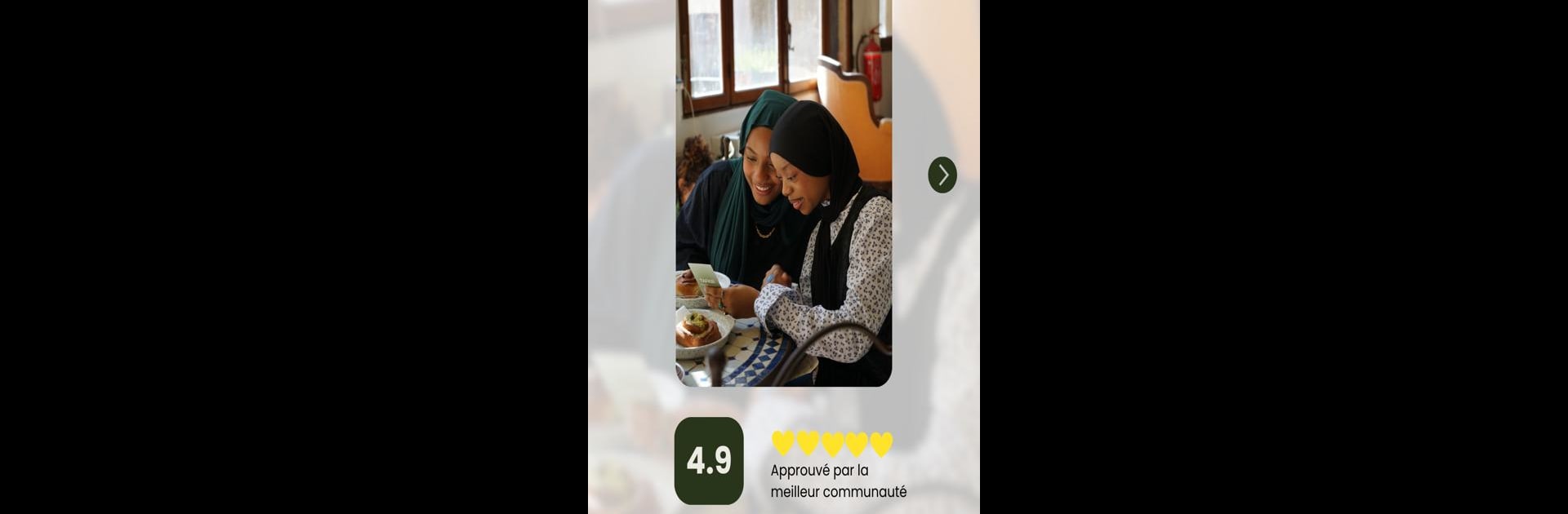Let BlueStacks turn your PC, Mac, or laptop into the perfect home for Qalbeen, a fun Entertainment app from Qalbeen.
About the App
Qalbeen is where spirituality meets interactivity! This app is all about enriching your spiritual life through daily reflection and meditation practices. It seamlessly integrates these practices into your routine, offering you a supportive platform on your personal journey. Expect engaging tools that connect you with your spiritual values in a fun, interactive way. What’s the buzz about? Qalbeen also encourages learning and personal reflection, connecting you to a community that spans the globe.
App Features
-
Interactive Tools: Dive into dynamic features that make your spiritual journey lively and educational. Whether you’re meditating or reflecting, the app keeps things fresh and engaging.
-
Global Community: Connect with users worldwide, fostering an inclusive environment that supports spiritual growth and exploration.
-
Personalized Experience: Make your spiritual practice your own with customizable features that adapt to your journey’s unique path.
Why wait? Experience Qalbeen on your PC with BlueStacks for a whole new perspective!
BlueStacks brings your apps to life on a bigger screen—seamless and straightforward.