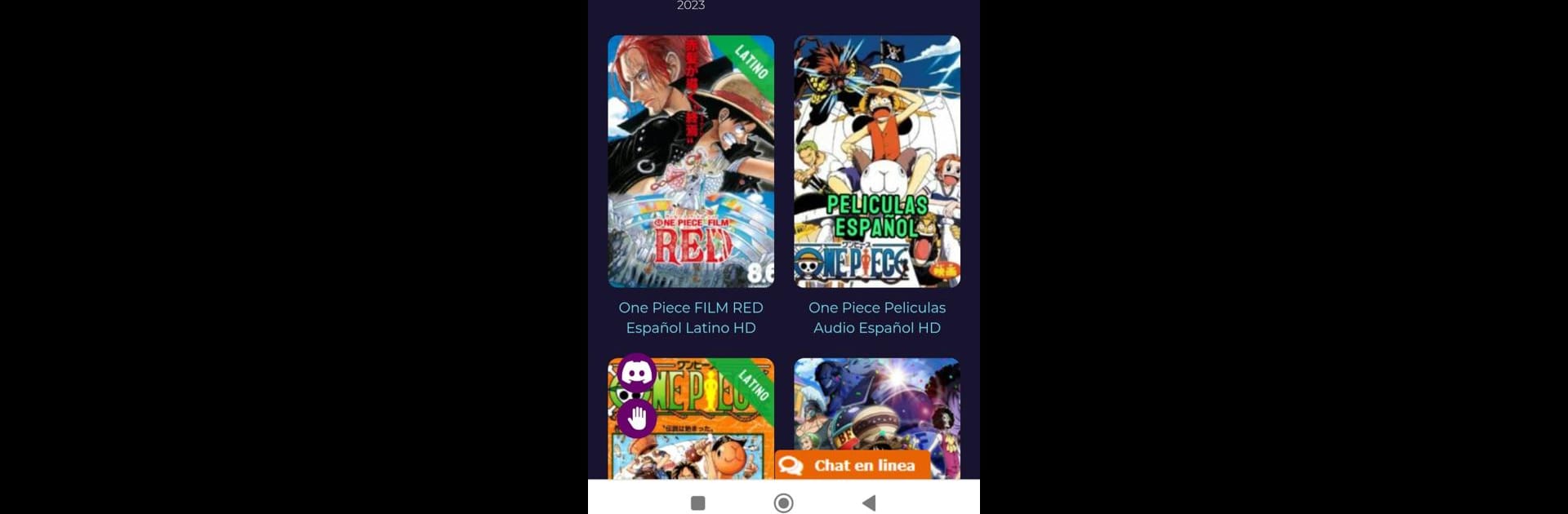Upgrade your experience. Try Henaojara animes, the fantastic Entertainment app from sweetkey, from the comfort of your laptop, PC, or Mac, only on BlueStacks.
About the App
If anime’s your thing and you’re always on the lookout for your next favorite show, Henaojara animes might just be your new go-to. Created by sweetkey, this entertainment app makes it easy to keep up with the series you love, discover new ones, and connect with other fans—all in one place. Whether you’re super organized or just want to kick back and browse, it’s built to fit your style.
App Features
-
Personalized Picks
Not sure what to watch next? Henaojara animes learns what you like and suggests new shows based on your taste and watching habits, so you’re never short on great recommendations. -
Easy Episode Tracking
Lose track of where you left off? The episode tracker lets you see your progress in every series, and even reminds you when a new episode is out. Staying updated really doesn’t get easier. -
Custom Favorites Lists
Got a ton of “must watch” titles? Organize them any way you want. Create as many lists as you like—favorites, want-to-watch, already watched—it’s all totally up to you. -
Offline Viewing
Download episodes beforehand so you can watch them even when you don’t have internet. Long trips or spotty Wi-Fi won’t slow down your anime marathons. -
Day or Night Comfort
The sleek app design looks good any time, whether you’re scrolling through shows at 2 PM or 2 AM. Your eyes will thank you. -
Active Community
Into sharing opinions or chatting about what just happened in the latest episode? Join the built-in community for discussions and connections with other fans.
And if you want to enjoy everything on a bigger screen, Henaojara animes works smoothly with BlueStacks.
BlueStacks brings your apps to life on a bigger screen—seamless and straightforward.