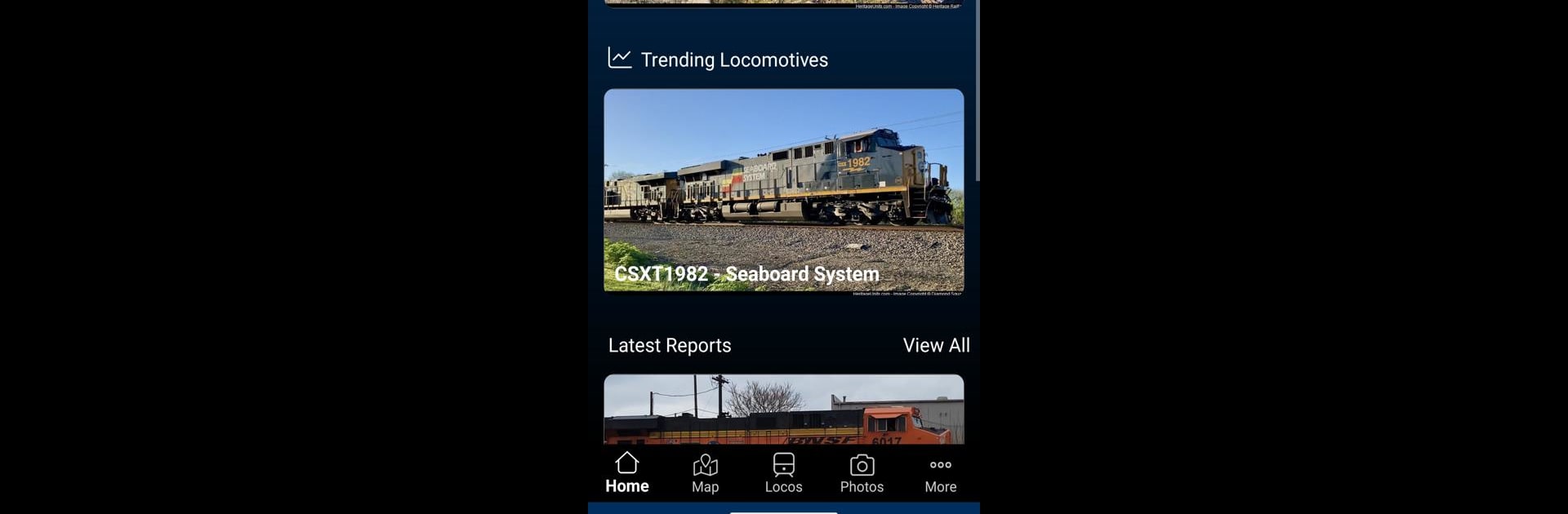Let BlueStacks turn your PC, Mac, or laptop into the perfect home for Heritage Units, a fun Entertainment app from Heritage Units.
About the App
Heritage Units is where railroad fans and spotters come together to keep track of special locomotives across North America. Curious about where that rare Norfolk Southern heritage unit is running, or maybe you just spotted a cool Union Pacific engine you want to share? This app makes it easy to find, report, and follow your favorite trains, all with just a few taps. Whether you’re out in the field or checking from your couch, Heritage Units puts real-time information at your fingertips.
App Features
-
See Nearby Trains
Want to know if a heritage locomotive is rolling through your area? The app shows reported units within a set distance from your location, perfect for planning your next outing—or just seeing what’s nearby. -
Submit Your Sightings
Spotted something interesting out on the rails? Reporting a new locomotive is simple. Snap a photo, add the details, and share your find with the community right from your phone. -
Interactive Map View
Use the map feature to watch locomotives move across the country. You can zoom in to track specific trains or look at the big picture of where rare units have been seen lately. -
Custom Alerts
Never miss a special unit again. Set up Android notifications, and the app will alert you as soon as a newly reported locomotive pops up in your area. -
Community-Powered Info
All the locomotive sightings and info come straight from users—real railfans who’re out there watching trains. Your reports help keep the data accurate and up to date. -
Smooth Location Features
The app taps into your location (with permission) for finding trains near you, locking in your spot when submitting a sighting, and keeping the map centered right where you need it. -
Works Well on BlueStacks
Want a bigger view? You can check out Heritage Units on BlueStacks for a larger display and easier map navigation. -
Smart Connectivity
The app keeps tabs on your Wi-Fi connection to offer a smoother experience, making sure your updates and reports go through without a hitch. -
User Account Security
For a bit of extra security, the app uses partial device info to help confirm your account stays safe—especially handy if you’re running older Android versions.
BlueStacks gives you the much-needed freedom to experience your favorite apps on a bigger screen. Get it now.