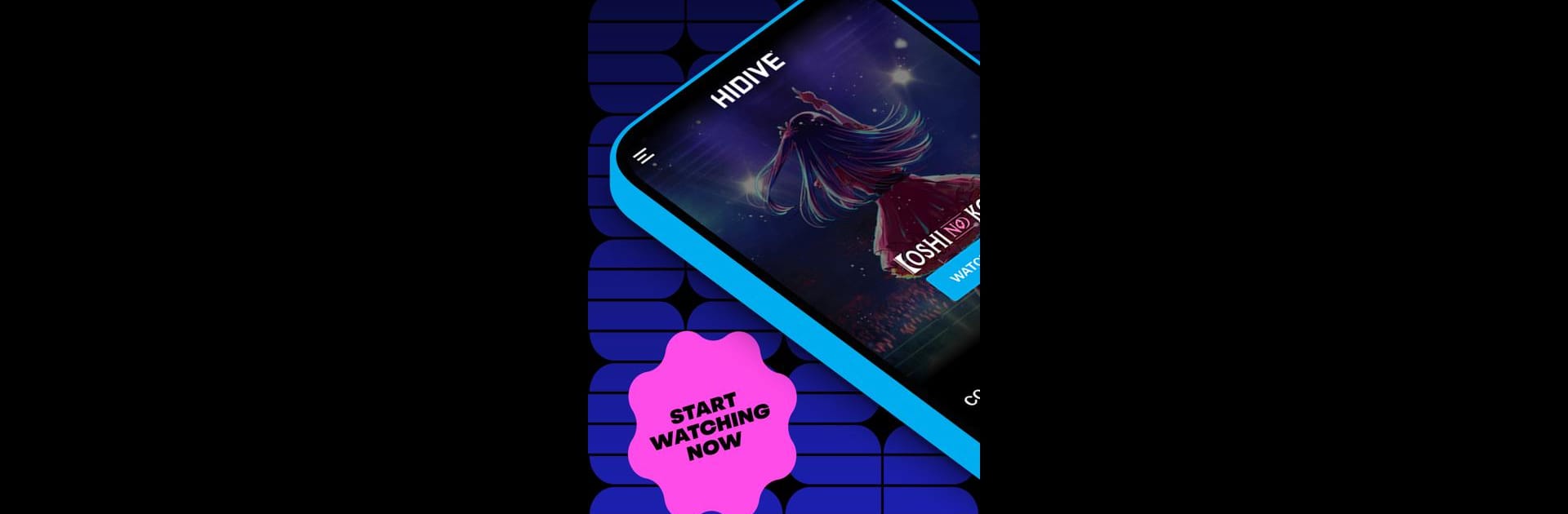Multitask effortlessly on your PC or Mac as you try out HIDIVE, a Entertainment app by HIDIVE, LLC on BlueStacks.
About the App
Ever wanted a place that just gets your anime obsession? HIDIVE is built for fans who crave more than the usual stuff you see everywhere else. Whether you’re after the latest episodes as soon as they hit Japan or you’re in the mood to find hidden gems, this app brings a boatload of anime goodness right to your screen. Expect to stumble across both popular favorites and those deeper cuts you’d only hear about in fan circles.
App Features
-
Simulcasts Like Clockwork
Can’t stand waiting? HIDIVE gives you access to episodes almost as soon as they air in Japan, so you can keep up with your favorite shows in real time. -
Uncensored Content
For anyone tired of black bars or missing scenes—uncensored versions let you watch anime as it was meant to be seen. -
Fresh Dubs and Subs
Prefer watching in English or another language? New dubbed episodes are added regularly, on top of crisp subtitles for the subtitled-only crowd. -
Hand-Picked Selection
Instead of flooding you with random videos, HIDIVE’s library is carefully curated, mixing big-name hits with rare series and movies you won’t find everywhere. -
For Every Kind of Anime Fan
Whether you’re binging classics, catching up on sleeper hits, or searching for something seriously niche, there’s something in here for every brand of fan. -
Flexible Subscription
Everything’s handled through your Play account, so it’s simple to manage or cancel your subscription if you ever need to. -
Works Great with BlueStacks
Prefer to watch on a bigger screen? HIDIVE runs smoothly on BlueStacks for anyone wanting that desktop anime experience.
HIDIVE by HIDIVE, LLC never stops adding new titles, so there’s always something new on the menu in this entertainment app.
Eager to take your app experience to the next level? Start right away by downloading BlueStacks on your PC or Mac.