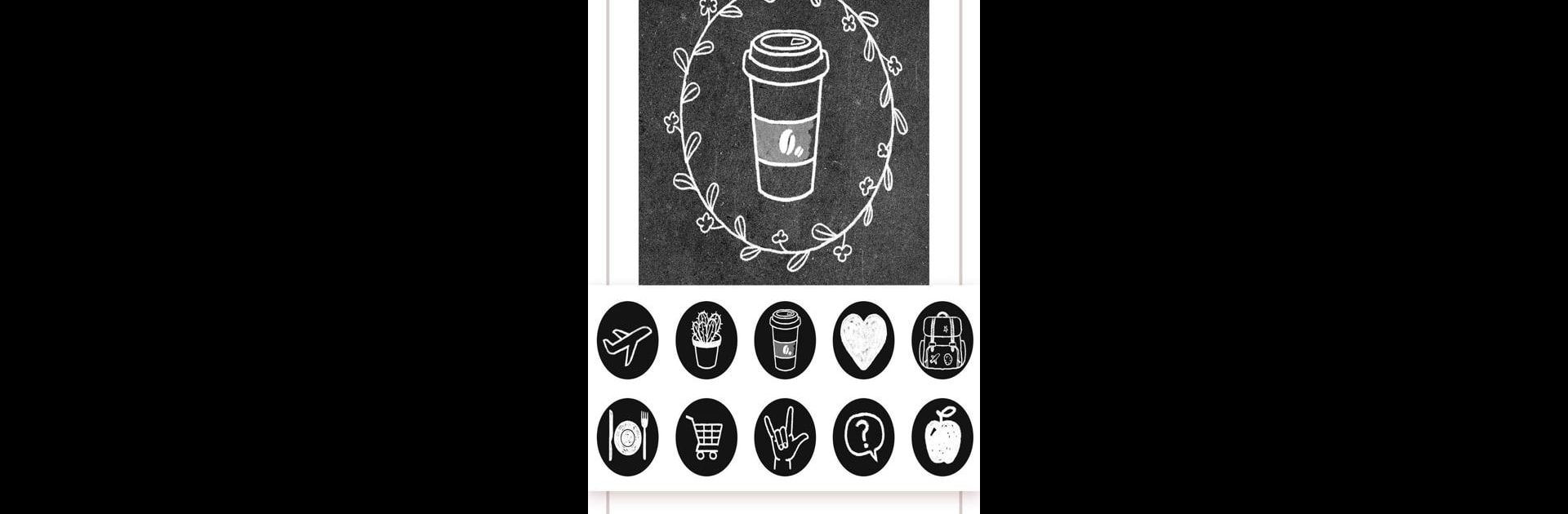What’s better than using Highlight Cover Maker for Instagram Story by ryzenrise? Well, try it on a big screen, on your PC or Mac, with BlueStacks to see the difference.
About the App
Ever wanted your Instagram profile to look polished and totally unique? Highlight Cover Maker for Instagram Story by ryzenrise is designed to help you make eye-catching, custom highlight covers right from your phone or even using BlueStacks. The app is all about letting you show off your style without having to be a design expert. Whether you run a busy IG page or just want to make your profile pop, you’ll find everything you need to get creative with your stories.
App Features
-
Loads of Ready-Made Designs
Browse through over 200 fun highlight templates and more than 500 icons, stickers, and logos. You’ll find everything from watercolor effects to nichi-style designs, plus options in every color under the sun. -
Borders, Frames, & Backgrounds
Give your highlights a finished look with stylish borders and “mojito” frames. You can pick from marble, paper textures, and lots more—there are literally hundreds of backgrounds waiting for you. -
Completely Customizable Canvas
Want to start from scratch? Open up a blank canvas and use the built-in elements to create something totally original for your Instagram story highlights. -
Perfect Fit for Instagram
Stop stressing about sizing—this app gives you 9:16 layouts so your covers always fit just right, no awkward cropping needed. -
Text Tools & Decoration
Add some personality with bold captions and dozens of unique fonts. You can style your text with textures, colors, or fun effects to really make your covers stand out. -
Easy Editing Tools
Resize, trim, and zoom right inside the app. You can import your own photos, too—maybe something you found on Pinterest or snapped yourself—and blend them with professional design elements. -
Preview Before You Post
Curious how your highlights will look? Use the preview feature to check your covers before you upload them, so you know they’ll fit perfectly on your profile. -
Versatile, Not Just for Instagram
If you want, create covers to use on other social pages like Facebook or even Twitter. Save your custom designs and share them anywhere you like.
Whether you’re organizing your highlights, showing off your travels, or just refreshing your style, Highlight Cover Maker for Instagram Story makes designing totally stress-free and kind of fun. And yes, it works great on BlueStacks if you’re into editing on your computer!
Eager to take your app experience to the next level? Start right away by downloading BlueStacks on your PC or Mac.