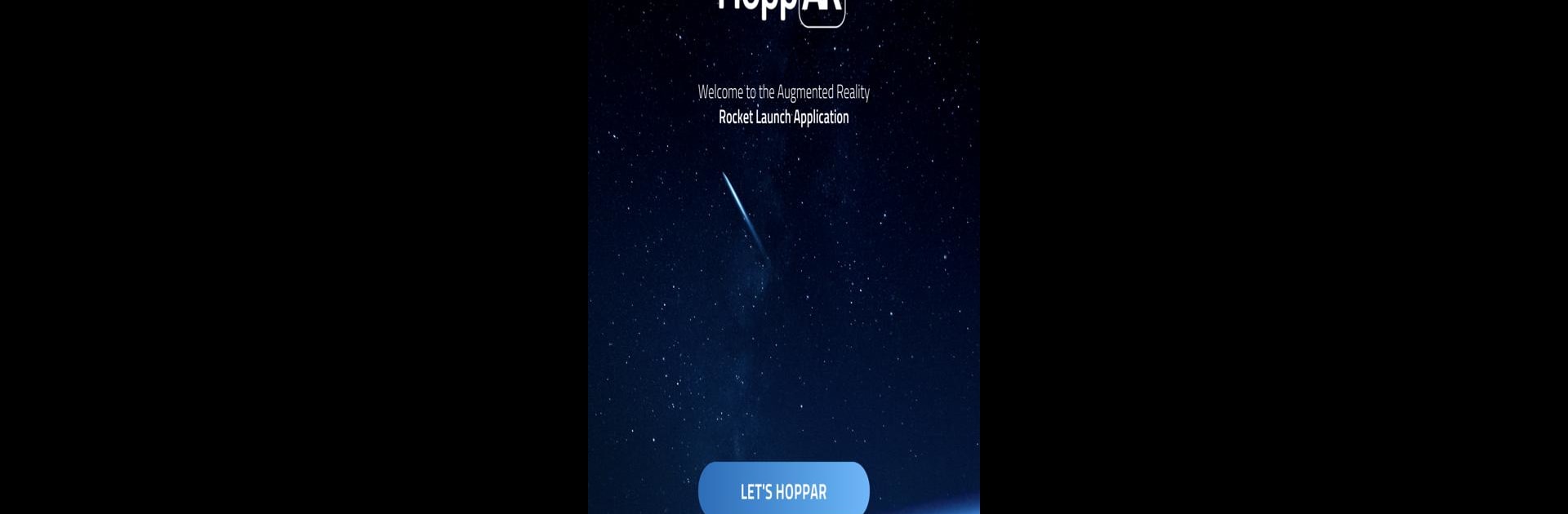Get freedom from your phone’s obvious limitations. Use HoppAR, made by Josef Grunig, a Entertainment app on your PC or Mac with BlueStacks, and level up your experience.
About the App
Ever wanted to launch rockets in your backyard or right from your living room table? With HoppAR by Josef Grunig, you can bring lifelike rocket launches to your world using augmented reality—no space suit required. Whether you’re into classic spacecraft or just want to see a massive Starship touching down next to your couch, this app makes it feel like the launch pad is wherever you are.
App Features
-
Augmented Reality Launches
Pick your favorite rocket—from the iconic StarHopper to the impressive Falcon 9—and watch it blast off on your coffee table or out in the yard. Just point your device, choose indoor or outdoor mode, and get ready to see these machines take flight like never before. -
Rocket Variety
It’s not just one ship—HoppAR comes with an exciting collection of prototypes and legendary spacecraft. Fire up classics like the Dragon 2 hover test, catch the Crew Dragon Demo Mission 2 in action, or go retro with the Energia rocket and Buran orbiter. There’s plenty to explore and more being added. -
Custom Conditions
Want to launch your rockets through pouring rain or a snowy backdrop? You can set the scene with tons of weather effects like thunderstorms and snow, or even tweak the colors to match your favorite planet’s vibe with cool visual filters. -
Photo & Video Features
Nail that perfect launch sequence and snap a picture or record a video. Share your epic moments on social media with #HoppAR, or check out what other rocket fans are posting on the in-app social wall. -
Flexible Access Options
Unlock all the rocket missions with a yearly subscription, supporting new features and ships down the road, or just pick your favorite for a one-time purchase—whatever suits you.
You can even check out these AR launches through BlueStacks for a bigger screen experience if you’re so inclined.
Ready to experience HoppAR on a bigger screen, in all its glory? Download BlueStacks now.