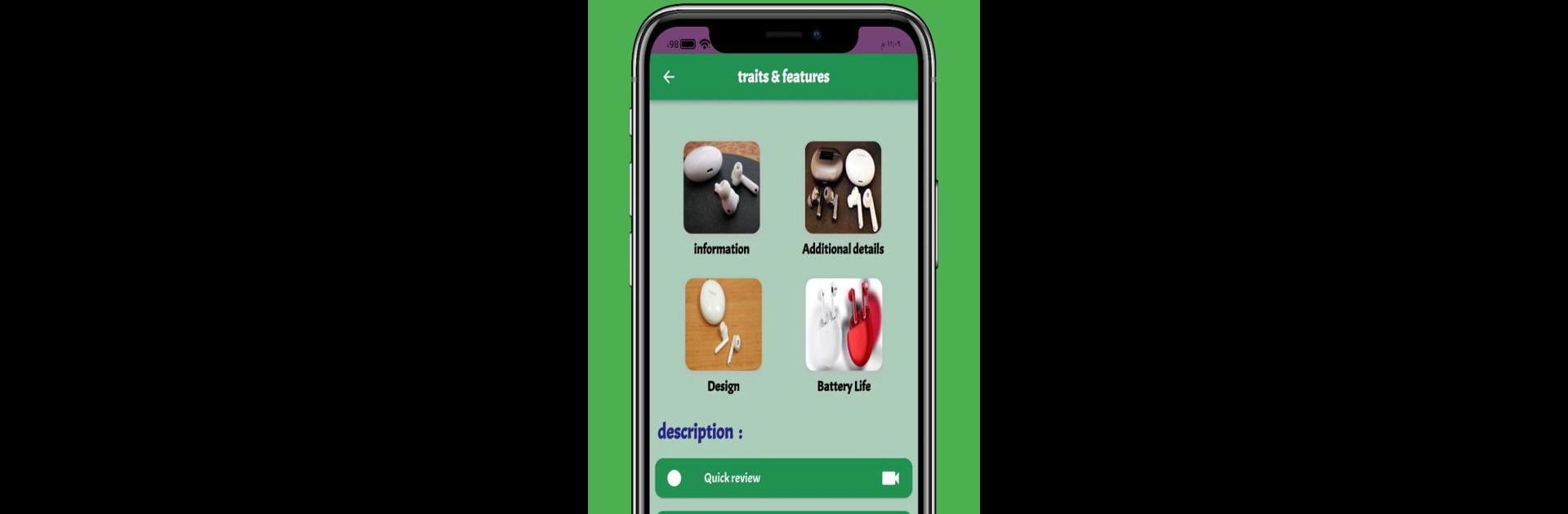What’s better than using HUAWEI FreeBuds 4i Guide by alkhaldyqusay? Well, try it on a big screen, on your PC or Mac, with BlueStacks to see the difference.
About the App
Curious about your HUAWEI FreeBuds 4i and want to get the most out of them? The HUAWEI FreeBuds 4i Guide is here to walk you through every detail, from basic setup to pro tips for daily use. Designed for anyone who owns these earbuds—maybe you’re new to them, or maybe you’ve had them for a while but still have questions—this app offers a laid-back, easy-to-follow resource you can keep right on your device. Expect clear instructions, plenty of visuals, handy FAQs, and honest reviews—all in one relaxed place.
App Features
-
Step-by-Step Setup Help
Get straightforward instructions to connect, activate, and personalize your HUAWEI FreeBuds 4i, whether you’re tech-savvy or not. -
Visual Guide
Tons of photos—see what the earbuds, straps, bands, and accessories actually look like and browse through different design options. -
Specs & Features Explained
Not sure what all the features do? The app breaks down audio settings, system details, and cool features so you know exactly what’s on your ears. -
User Manual at Your Fingertips
The guide acts as your portable manual—quick to search, easy to flip through, and you never have to worry about losing it. -
Price, Reviews, and More
Compare prices, read honest user reviews, and see if you’re missing out on any accessories or deals. -
FAQs & Troubleshooting
Got a random question or a stubborn issue? The FAQ section might have just what you need. -
Regular Content Updates
New tips, updates, and photos land every week, so there’s always something fresh to check out. -
Clean, Eye-Friendly Layout
The interface is simple, easy on the eyes, and won’t leave you guessing where to tap next. -
Accessible on BlueStacks
You can check out everything on your computer, too, if you prefer bigger screens, thanks to BlueStacks compatibility.
If you like to learn at your own pace or just want a no-nonsense guide to your HUAWEI FreeBuds 4i, the HUAWEI FreeBuds 4i Guide by alkhaldyqusay has your back.
Switch to BlueStacks and make the most of your apps on your PC or Mac.