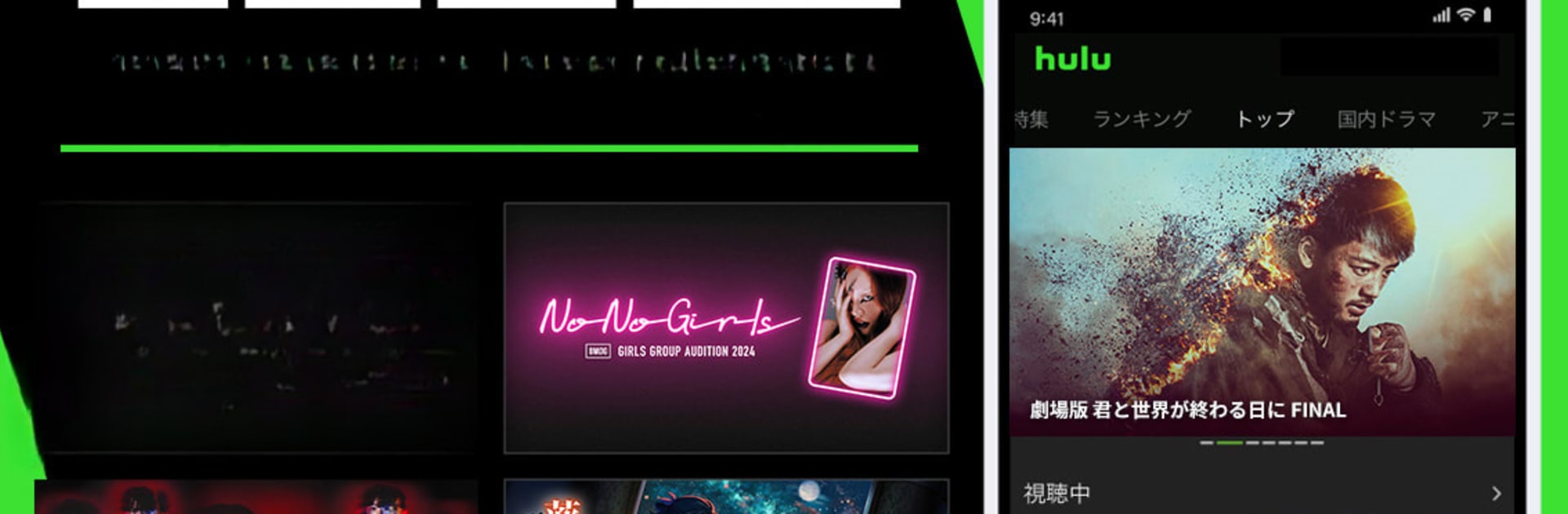Upgrade your experience. Try Hulu / フールー 人気ドラマ・映画・アニメなどが見放題, the fantastic Entertainment app from HJ Holdings, from the comfort of your laptop, PC, or Mac, only on BlueStacks.
Hulu’s app is packed with a huge selection of movies, anime, dramas, and variety shows—there’s something running all the time, from big Japanese hits to well-known overseas series and even originals that only appear here. Anime fans will find shows like “One Piece,” “HUNTER×HUNTER,” and “Demon Slayer”; drama lovers get recent episodes of talked-about series plus all those programs everyone’s watching on regular TV. Even if someone misses an episode, it’s often waiting here, ready to catch up. The app feels organized and easy to browse, and there’s a kids’ mode so families don’t have to worry about what’s popping up.
One of the nice features is how it all works smoothly whether someone’s on their phone, tablet, or streaming through a TV, and on PC with BlueStacks, it feels a lot like flipping channels on a big screen—just way more options and no ads cutting in. There’s a download function for offline watching, which comes in handy for commutes or trips, and multiple profiles let people make different watchlists in one account. The app drops new episodes and movies quickly, including live shows and big releases, so there’s constantly something fresh to start. Fans of K-dramas or US crime shows will notice some titles here before they’re found anywhere else. And if live streaming is a must, there are sports, concerts, and news happening in real time. It’s very much a “watch whatever, whenever” hub, especially good if the plan is to share with a group or family.
Eager to take your app experience to the next level? Start right away by downloading BlueStacks on your PC or Mac.