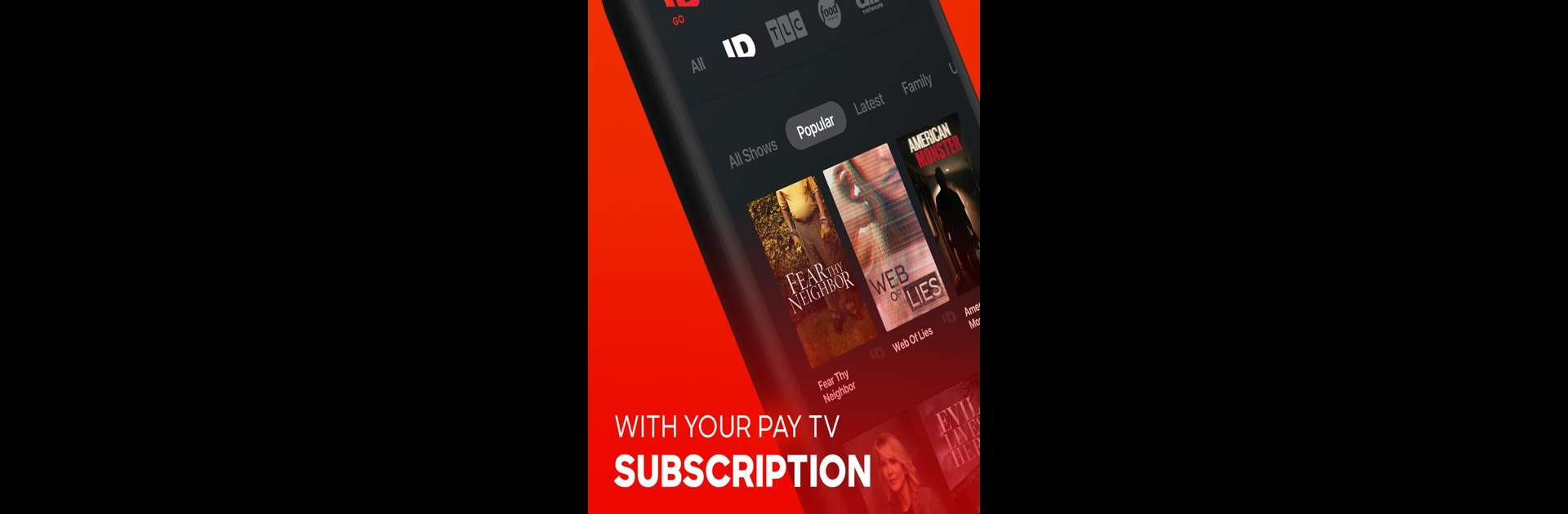Multitask effortlessly on your PC or Mac as you try out ID GO – Stream Live TV, a Entertainment app by Discovery Communications LLC on BlueStacks.
About the App
If you can’t get enough true crime, mysteries, and binge-worthy docuseries, ID GO – Stream Live TV is kind of a must-have. This easygoing app from Discovery Communications LLC serves up tons of your favorite Investigation Discovery shows, plus a bunch of extras from channels like TLC, Science Channel, and more – all collected in one spot for your viewing convenience. You can kick back with live TV or dive into an on-demand library whenever the mood hits, and new episodes show up right after they air. Just sign in with your TV provider to get the full experience.
App Features
-
Live TV Streaming
Want to watch TV in real time? Just link your pay TV provider and start streaming Investigation Discovery and up to 14 other channels live, wherever you are. -
On-Demand Library
Feel like catching up on old favorites or discovering something new? The app offers thousands of episodes, from classic ID staples like Evil Lives Here and On the Case with Paula Zahn to hits from HGTV, TLC, the Food Network, and more. -
Same-Day Premieres
Don’t worry about spoilers—new episodes are uploaded to the app the same day they air, so you’ll never fall behind on your favorite series. -
Personalized Watch List
Use “My List” to save shows and episodes for later. It’s perfect for organizing your next binge or making sure you don’t miss that true crime doc everyone’s talking about. -
Live Schedule Guide
Check out what’s playing right now or coming up soon with the app’s handy live TV guide. It makes channel surfing surprisingly painless. -
Continue Watching Across Devices
Didn’t finish that episode because life got busy? No big deal. Pick up right where you left off whether you’re watching on your phone, tablet, or through BlueStacks. -
Easy Browsing by Genre
Explore shows by genre, from crime and home improvement to food and science—you’ll always have something new to check out. -
Closed Captioning Support
Closed-captioning is built right in, so you won’t have to worry about missing a moment of the action. -
Device Compatibility
The app supports Chromecast, tvOS, and works well with BlueStacks, so you can enjoy your shows on a big screen or any device you have on hand.
Switch to BlueStacks and make the most of your apps on your PC or Mac.