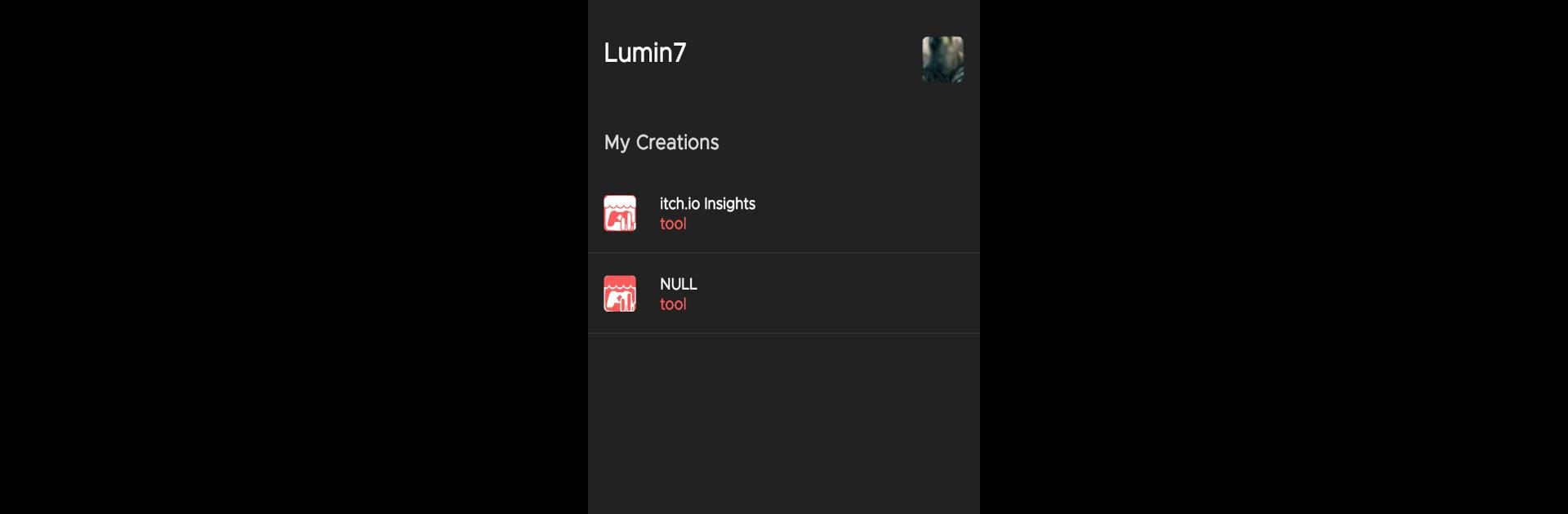What’s better than using itch.io Insights by KTE? Well, try it on a big screen, on your PC or Mac, with BlueStacks to see the difference.
About the App
Ever wondered how your games or digital projects are performing on itch.io? itch.io Insights makes it super easy to keep tabs on all your uploads without any hassle. Whether you’re just sharing your first demo or you’ve got a whole catalog, this app gives you a peek behind the curtain at what’s getting noticed and how folks are reacting. It’s quick to set up, and you’ll get real numbers to help you decide what to do next.
App Features
- Simple Dashboard: Get a straightforward overview of your projects’ stats at a glance—no digging required.
- Real-Time Analytics: Check out fresh data on how your games and creative work are doing, from downloads to views.
- Multiple Projects: Jump between different games or assets you’ve uploaded, all from one place.
- Trend Tracking: Notice any spikes in plays or sudden drops? Track changes over time to see what’s working and what might need a little boost.
- Easy Navigation: Clean layout means you won’t miss any important info, making it easy to explore your stats on the go.
- Optimized for Mobile: Everything’s designed for smooth use on your phone, but if you ever want to see your stats on a big screen, you can use BlueStacks to run the app on your computer, too.
With itch.io Insights by KTE in the Entertainment genre, you’ve got all the data you need to keep improving and creating, right in your pocket.
BlueStacks gives you the much-needed freedom to experience your favorite apps on a bigger screen. Get it now.