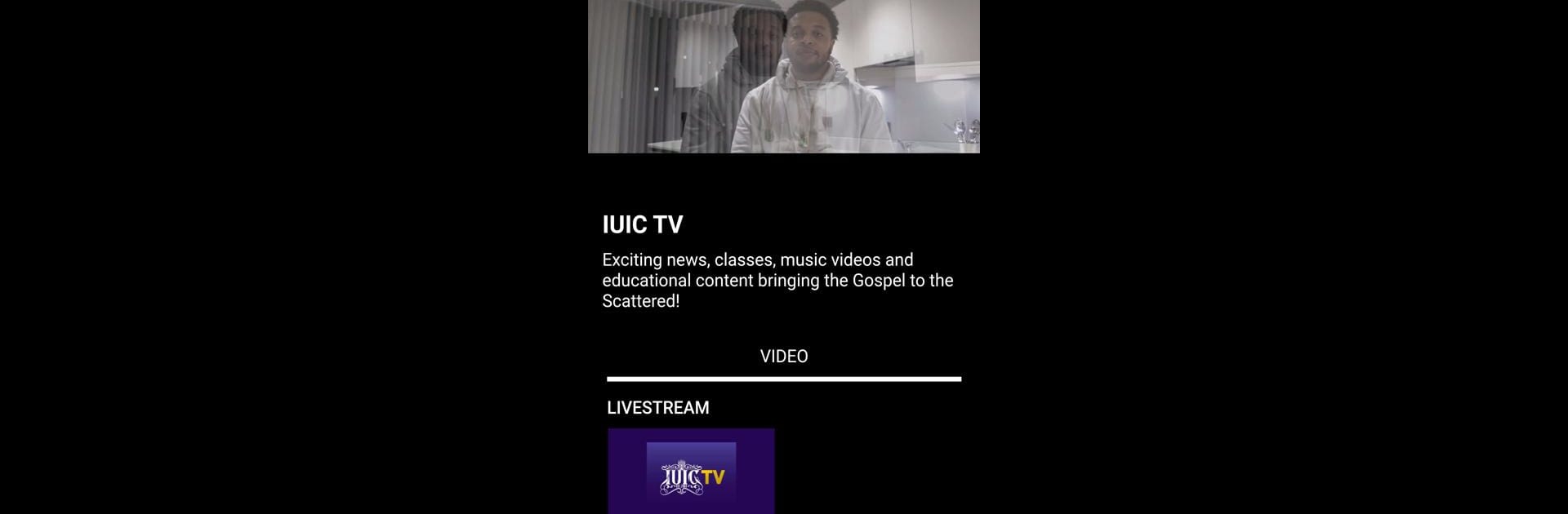Upgrade your experience. Try IUIC TV, the fantastic Entertainment app from TVStartup, from the comfort of your laptop, PC, or Mac, only on BlueStacks.
About the App
IUIC TV isn’t your average streaming app—it’s all about meaningful content that actually makes a difference. Looking for videos that go beyond basic entertainment? Here, you’ll find stories and conversations focused on community, history, faith, and personal growth. Whether you want honest discussions about identity or practical advice for daily life, it’s all just a tap away.
App Features
-
History Brought to Life
Watch compelling videos that break down historical events, focusing especially on experiences that often get overlooked elsewhere. It’s history, but in a way that feels relevant now. -
Spiritual and Personal Growth
Explore programs that encourage positive change—think spiritual lessons, motivational talks, and real advice you can actually use. -
Parenting Made Practical
Get tips and support for raising kids in today’s world. From unique challenges to universal situations, there’s trustworthy guidance for all kinds of families. -
Community Topics That Matter
Hear from voices discussing rebuilding community ties, handling obstacles, and celebrating successes. IUIC TV spotlights people who’ve been impacted by tough histories and gives them a place to share and inspire. -
Career and Life Advice
Looking for pointers on professional growth or personal development? Find interviews, workshops, and tutorials that make leveling up both your life and career feel way more achievable.
Catch all of this seamlessly on IUIC TV, created by TVStartup in the Entertainment category. And if you like using BlueStacks, you’ll find this app fits right in.
Eager to take your app experience to the next level? Start right away by downloading BlueStacks on your PC or Mac.